If you’re a Firestick user looking to dive into the world of IPTV, you’ve come to the right place! The Top 10 IPTV Players for Firestick open up a world of endless entertainment, from live TV and sports to movies and on-demand shows. Whether you’re a complete beginner or an experienced IPTV user, these players offer smooth, high-quality streaming with a wide variety of content. In this guide, we’ll walk you through the best IPTV players for 2025 to ensure you get the most out of your Firestick experience.
What is IPTV?
IPTV, or Internet Protocol Television, delivers TV content over the internet rather than traditional cable or satellite formats. It offers flexibility, allowing users to stream live channels, on-demand shows, and movies from various devices—including the Amazon Firestick.
Our top pick:
1. IPTV Smarters Pro
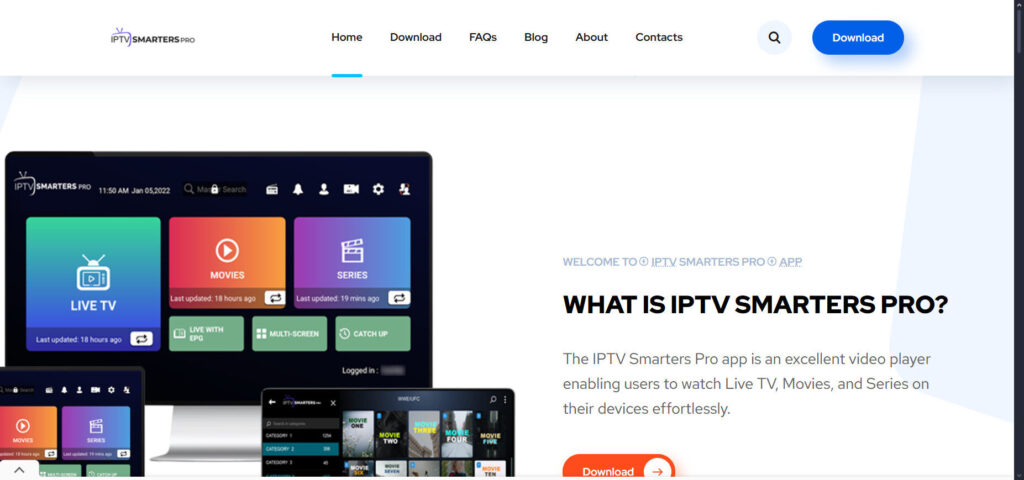
IPTV Smarters Pro is a versatile IPTV player for streaming live TV, movies, and sports on devices like Firestick, Android, and iOS. With a user-friendly interface, multi-screen support, EPG integration, and HD/4K quality, it offers seamless viewing and customizable options for an enhanced IPTV experience.
Features
IPTV Smarters Pro supports M3U playlists, Xtream Codes API, EPG integration, catch-up TV, multi-screen support, and parental controls. It also offers a modern, user-friendly interface with compatibility across multiple devices including Firestick, Android, iOS, and Smart TVs.
Pros
- Sleek, intuitive interface
- Supports multiple formats and playlists
- Good compatibility with various IPTV services
- Built-in player and external player options
- Offers multi-screen and picture-in-picture modes
Cons
- Does not provide any channels itself
- Some features require a premium version
- Occasional bugs on certain devices
Pricing
The base version is free with limited features. A premium upgrade unlocks advanced options like multi-screen support and catch-up, typically for a one-time fee of around $18 (subject to change based on platform).
Refund Policy and Free Trial
IPTV Smarters Pro offers a free version for users to try before upgrading. Since it’s available through third-party platforms, refund policies may vary depending on the source of purchase.
Short Summary
IPTV Smarters Pro is one of the most popular IPTV players for Firestick and other devices. It combines ease of use with a powerful set of features, making it ideal for both beginners and advanced users who already have an IPTV subscription.
2. TiviMate
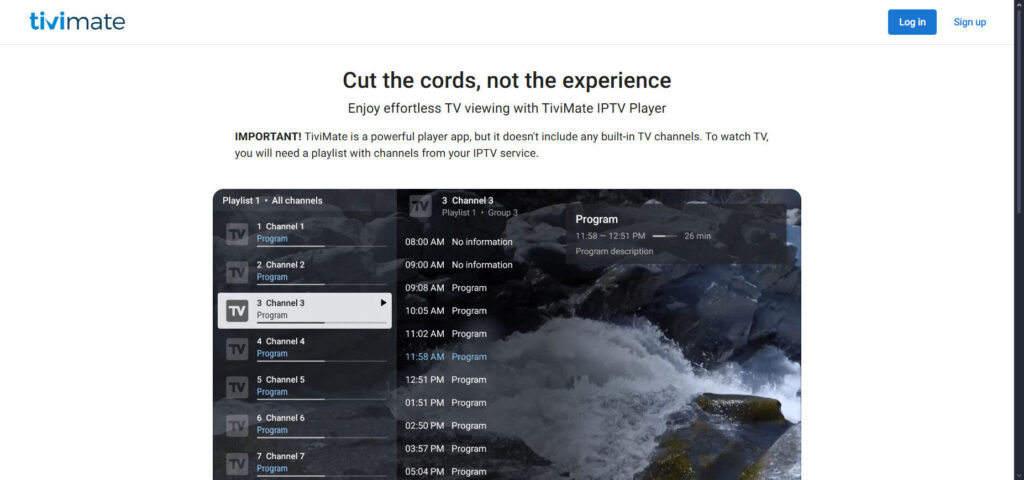
TiviMate is a top-rated IPTV player for Android devices, offering an intuitive interface and high-quality streaming. It supports m3u playlists, EPG integration, and features like multi-screen support and recording. With customizable themes and smooth navigation, TiviMate ensures a premium IPTV viewing experience.
Features
TiviMate is a feature-rich IPTV player designed specifically for Android TV and Firestick. It includes a customizable EPG, catch-up support, favorites, channel grouping, and a clean, cable-like interface.
Pros
- Excellent user interface
- Highly customizable
- Great for managing large channel lists
- Smooth performance on Firestick
- Strong community support
Cons
- Only available on Android-based devices
- Requires premium subscription for full features
- Not beginner-friendly at first setup
Pricing
TiviMate has a free version with limited functionality. The premium version costs around $10 per year or a one-time lifetime fee of about $25 for up to 5 devices.
Refund Policy and Free Trial
There’s no official refund policy, but the free version lets users test before committing to premium.
Short Summary
TiviMate stands out for its polished layout and advanced features, making it ideal for experienced IPTV users who want a seamless cable-TV-like experience on Firestick.
3. Perfect Player IPTV

Perfect Player is a feature-rich IPTV player for Android that supports m3u playlists and EPG integration. With a clean, user-friendly interface, it provides high-quality streaming, multi-channel support, and customizable settings. Perfect for seamless live TV and on-demand content viewing.
Features:
Perfect Player supports M3U and XSPF playlists, XMLTV and JTV EPG formats, and external video players. It also features scalable OSD, channel logos, and supports UDP-to-HTTP proxy for streaming.
Pros
- Lightweight and efficient
- Simple UI with fast navigation
- Great EPG support
- Ideal for advanced users
Cons
- Lacks built-in player features
- No customer support
- Outdated design
Pricing
Perfect Player is free to use with optional donations to the developer.
Refund Policy and Free Trial
As a free app, no refund policy or trial is required.
Short Summary
Perfect Player IPTV is a solid choice for users who want flexibility and compatibility without the bells and whistles. Best suited for experienced users looking to manually configure their IPTV experience.
4. ProgTV/ProgDVB

ProgTV is a powerful IPTV player for Windows and Android, offering smooth streaming of live TV, radio, and multimedia content. It supports m3u playlists, EPG, and various formats. With a user-friendly interface and advanced features like recording and timeshifting, it’s ideal for IPTV enthusiasts.
Features
ProgTV/ProgDVB is a dual-interface IPTV app supporting internet radio, TV streaming, EPGs, digital TV devices, and more. It offers timeshift, recording, and picture-in-picture features.
Pros
- Powerful with extensive support
- Advanced streaming and recording tools
- Dual UI options for flexibility
- Suitable for both IPTV and digital tuners
Cons
- Complex setup process
- Interface feels dated
- Better suited for advanced users
Pricing
ProgTV has a free version, while ProgDVB Pro requires a paid license starting around $25.
Refund Policy and Free Trial
A free trial is available for ProgDVB Pro. Refunds depend on the distributor and payment method.
Short Summary
ProgTV and ProgDVB offer a robust and technical IPTV experience with deep feature sets ideal for power users who want fine-tuned control over their media streaming.
5. GSE Smart IPTV
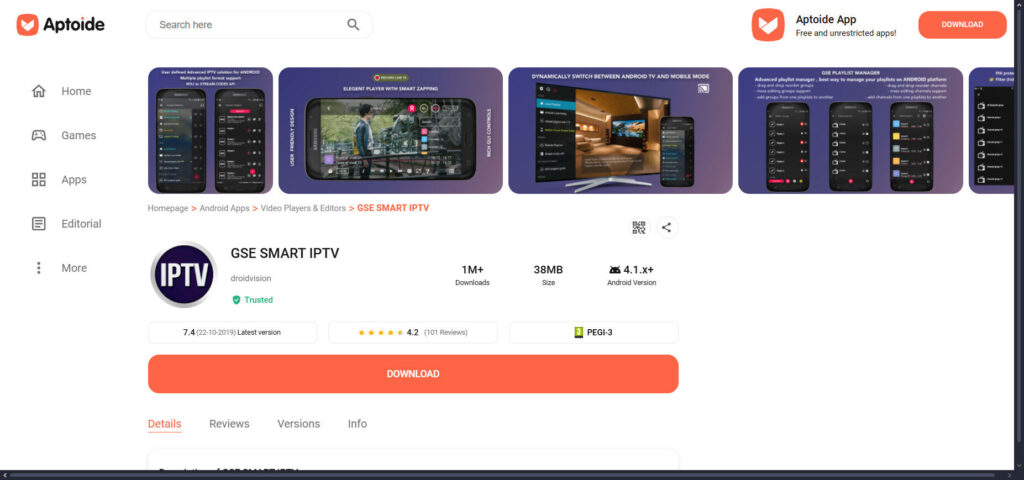
GSE Smart IPTV is a versatile IPTV player for Android and iOS, offering seamless streaming of live TV, movies, and sports. It supports m3u playlists, EPG, and parental controls, along with a customizable interface. With high-quality playback and multi-device support, GSE Smart IPTV is a top choice for IPTV users.
Features
GSE Smart IPTV supports multiple playlist formats (M3U, JSON), Xtream Codes API, EPG, dynamic language switching, parental control, and subtitle support. It’s compatible with Android, iOS, and Firestick.
Pros
- Clean and modern interface
- Good cross-platform compatibility
- Supports multiple streaming formats
- Built-in player with advanced settings
Cons
- Ads in free version
- No channel guide customization
- Setup can be complex for some users
Pricing
Free with ads. The premium version (ad-free) costs a one-time fee of about $5–$10 depending on the platform.
Refund Policy and Free Trial
Free version available for trial. Refund policy depends on app store provider.
Short Summary
GSE Smart IPTV is a great all-in-one solution for users who want versatility and control. Its wide format support makes it one of the most flexible IPTV players on Firestick.
6. Redbox TV
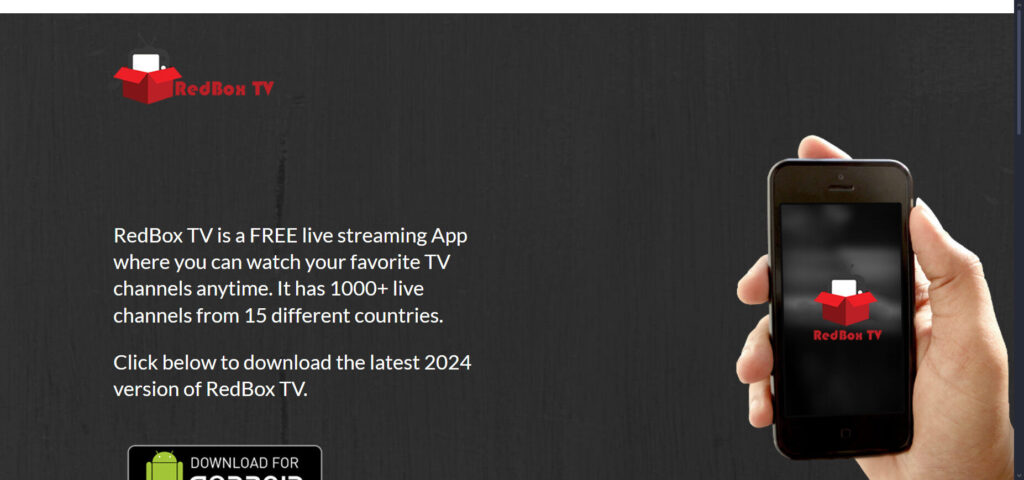
Redbox TV is a popular IPTV app for Android that offers access to live TV channels from around the world. It supports a wide range of genres, including sports, news, movies, and entertainment. With a simple interface, high-quality streams, and multiple streaming sources, Redbox TV is a great choice for IPTV users.
Features
Redbox TV is a live TV app offering free access to hundreds of live TV channels from various countries, with support for external players like MX Player and VLC.
Pros
- Offers free live TV content
- Simple, categorized UI
- Lightweight and fast
- Works well with external players
Cons
- Ad-supported
- Questionable legality depending on location
- No on-demand or EPG features
Pricing
Redbox TV is completely free to use.
Refund Policy and Free Trial
No cost means no refund or trial policy required.
Short Summary
Redbox TV is ideal for users looking for free live TV streaming on Firestick without needing to load external playlists. It’s fast, lightweight, but may not be legally compliant in all regions.
7. IPTV Stream Player
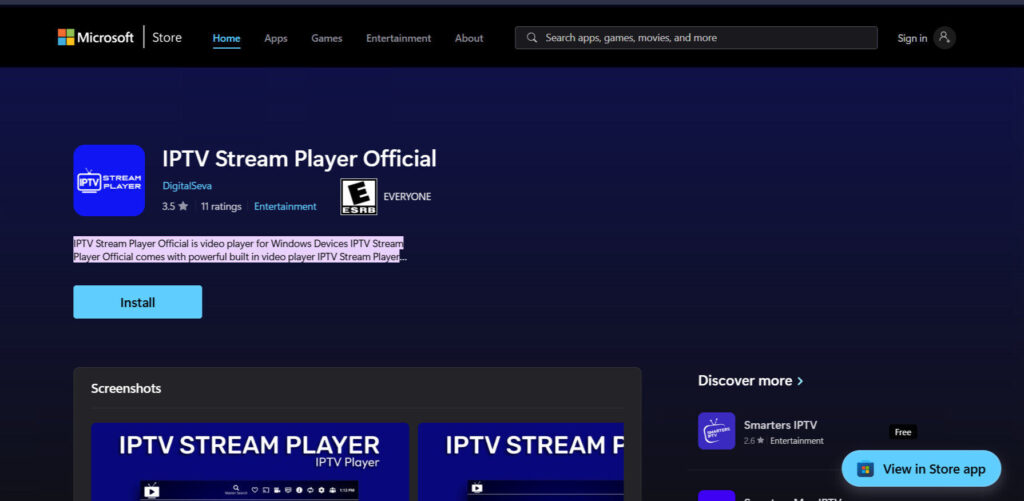
IPTV Stream Player is a flexible and user-friendly IPTV player that allows you to stream live TV and VOD content using external IPTV services. It’s not a content provider but a media player that supports various playlist formats and offers an intuitive interface.
The app is known for its compatibility with Android-based devices, especially Amazon Firestick, making it a popular choice for cord-cutters. With a built-in video player, subtitle support, EPG integration, and parental controls, IPTV Stream Player makes IPTV streaming smooth and enjoyable for everyone.
Features
- Built-in Video Player
IPTV Stream Player comes with an integrated video player, eliminating the need to install any external media player. This ensures better performance and reduces setup complexity for new users. - EPG (Electronic Program Guide)
The app supports a fully functional EPG, allowing users to browse schedules and navigate channels with ease. This feature brings a cable-like experience to your Firestick. - Subtitle and Dual Audio Support
IPTV Stream Player allows access to subtitles and dual audio tracks, enhancing the viewing experience for multilingual audiences.Google Play - Xtream Codes & M3U Playlist Support
The app accepts both Xtream Codes API and M3U playlists, offering flexible integration with a wide range of IPTV services. - Live Recording
Watch multiple streams at once or keep your favorite show in view while browsing other content. These features enhance multitasking and user engagement. - Parental Controls
With built-in parental control options, IPTV Stream Player ensures a family-safe viewing experience. Parents can restrict access to adult content with a secure PIN.
Pros
- User-Friendly Interface
IPTV Stream Player offers a clean and modern interface that is easy to navigate, even for beginners. It enhances the overall streaming experience on Firestick. - No Ads or Distractions
The player is ad-free, ensuring uninterrupted viewing. This creates a more premium feel compared to free IPTV apps. - Excellent Compatibility
The app is optimized for Firestick and other Android devices. It installs quickly and works seamlessly without frequent crashes. - Fast Loading and Streaming
IPTV Stream Player is lightweight and loads channels quickly. You get smooth and buffer-free streaming even with moderate internet speeds. - Multi-User Support
You can set up multiple user profiles for different members of the household, which keeps preferences and settings personalized. - Secure Login Options
The app supports encrypted login methods using Xtream Codes API, providing enhanced privacy and data security. - Supports External EPG URLs
This allows advanced users to load custom TV guides, which adds to the app’s flexibility and usability. - Customizable Appearance
Users can change the layout and themes, making the app feel more personal and tailored to their preferences. - Built-in Support for VOD and Series
You can access both video-on-demand and TV series sections, neatly organized within the app. - Smooth App Updates
IPTV Stream Player regularly pushes updates for performance and security, which keeps the app up-to-date and reliable.
Cons
- No Built-In IPTV Content
IPTV Stream Player does not provide IPTV content itself. Users must subscribe to a separate IPTV service to use the app. - Not Available on Amazon App Store
To install IPTV Stream Player on Firestick, users must sideload the APK, which might be a bit technical for some beginners. - Limited Customer Support
Since IPTV Stream Player is a third-party player, users often rely on forums or communities for help, which can be inconvenient in case of issues.
Pricing
IPTV Stream Player is free to use. There are no monthly fees or hidden costs involved for the app itself. However, since it’s only a player, you’ll need a separate IPTV subscription that could cost anywhere between $10 to $20 per month, depending on the provider. Some IPTV services offer bundled access with IPTV Stream Player support included.
Refund Policy and Free Trial
IPTV Stream Player does not require a subscription to use, so there is no refund policy related to the app itself. If you purchase an IPTV service to use with IPTV Stream Player, you must check the refund or trial policy of that specific provider. Most IPTV services that work with IPTV Stream Player offer a 24- to 48-hour free trial, allowing you to test the service before committing.
Short Summary
IPTV Stream Player is a powerful and flexible IPTV player perfect for Firestick users. If you’re wondering how to install IPTV Stream Player, it’s a quick process and unlocks access to a world of live TV and on-demand content. With strong features like EPG support, built-in video playback, and parental controls, IPTV Stream Player offers excellent value. Pair it with a quality IPTV subscription, and you’ve got a complete streaming solution.
8. Televizo IPTV Player
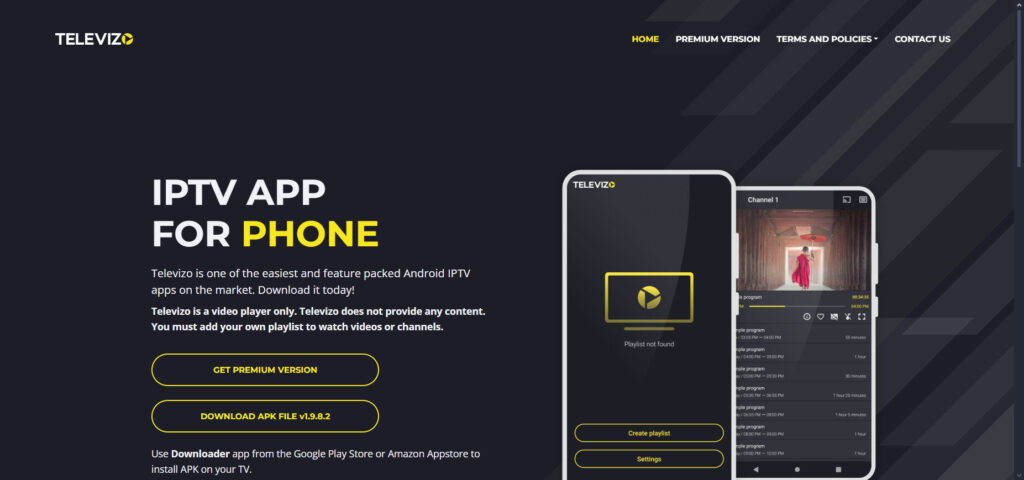
Televizo is an IPTV player designed for users who have their own IPTV subscriptions. It supports various playlist formats, including M3U and Xtream Codes, enabling seamless integration with your existing services. With a clean interface and robust features, Televizo enhances your streaming experience on Firestick.
Features
- Multiple Playlist Support: Add and manage multiple M3U or Xtream Codes playlists effortlessly.
- EPG Integration: Import electronic program guides to view channel schedules and program information.
- Customizable Interface: Personalize channel layouts, themes, and logos to suit your preferences.
- Parental Controls: Restrict access to specific content, ensuring a safe viewing environment for all users.
- Built-In Video Player: Enjoy smooth playback without the need for external players.
- Favorites and Categories: Organize channels into favorites and custom categories for easy access
Pros
- User-Friendly Setup: Simple installation and configuration process, ideal for beginners.
- Highly Customizable: Tailor the app’s appearance and functionality to your liking.
- Firestick Compatibility: Optimized for Firestick, ensuring smooth performance.
- Multiple Playlist Options: Combine various IPTV services within one app.
- Fast Channel Loading: Experience minimal buffering and quick channel switching.
- Regular Updates: Benefit from ongoing improvements and bug fixes.
Cons
- No Built-In Content: Requires external IPTV subscriptions; does not provide content itself.
- Premium Features Require Payment: Advanced functionalities are unlocked through a paid version.
- Limited Customer Support: Assistance primarily available through community forums.
Pricing
- Free Version: Access basic features with a single playlist.
- Premium Version: One-time payment (approximately $6–$9) unlocks advanced features like multiple playlists, enhanced EPG settings, and additional customization options.
Refund Policy and Free Trial
- Free Trial: Activate premium features for a 1-hour trial period before purchasing.
- Refund Policy: Purchases are managed through the platform’s respective app stores (e.g., Google Play, Amazon Appstore), and refunds adhere to their policies.
Short Summary
Televizo is a powerful IPTV player that enhances your Firestick streaming experience. By learning how to install Televizo, you gain access to a customizable platform that supports multiple playlists, EPG integration, and a user-friendly interface. Whether you’re new to IPTV or an experienced user, Televizo offers a reliable solution for your streaming needs.
9. IPTV Extreme
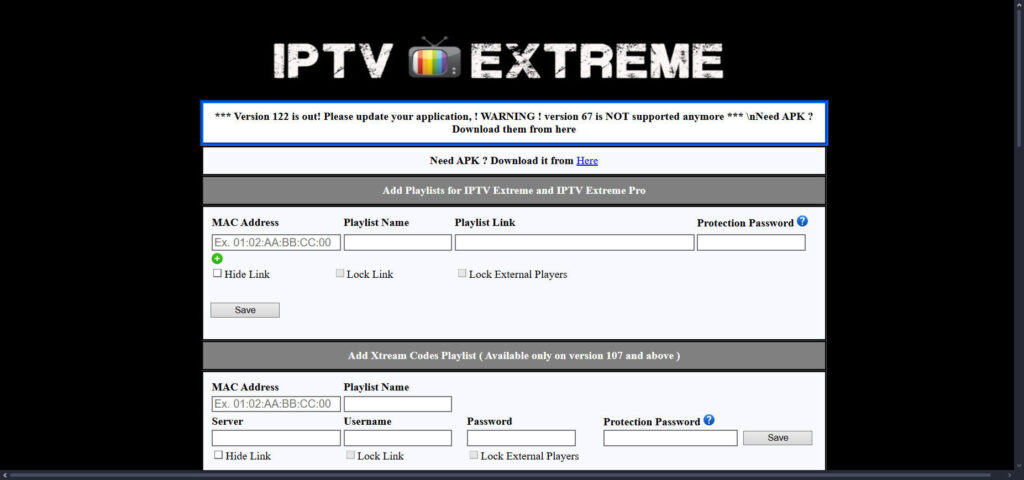
IPTV Extreme is a popular IPTV player for Android that supports live TV, movies, and series via M3U playlists or Xtream Codes. It offers features like EPG, recording, multi-screen support, and Chromecast integration. With customizable themes and a Pro version for an ad-free experience, it’s ideal for IPTV users.
Features
IPTV Extreme supports M3U playlists, EPGs, scheduled recordings, parental control, and Chromecast. It’s highly customizable with a built-in player and multiple UI themes.
Pros
- Feature-rich with customization options
- EPG and VOD support
- Scheduled recording feature
- Supports multiple players
Cons
- Ads in free version
- Slightly complex for beginners
- Interface can feel cluttered
Pricing
Free with ads. A Pro version is available for around $1–$2 with no ads.
Refund Policy and Free Trial
Free version available for testing; Pro version refund policies depend on app store terms.
Short Summary
IPTV Extreme is a powerful app for users who want deep control over their viewing experience. It balances features and affordability well, especially on Firestick.
10. Streamza IPTV
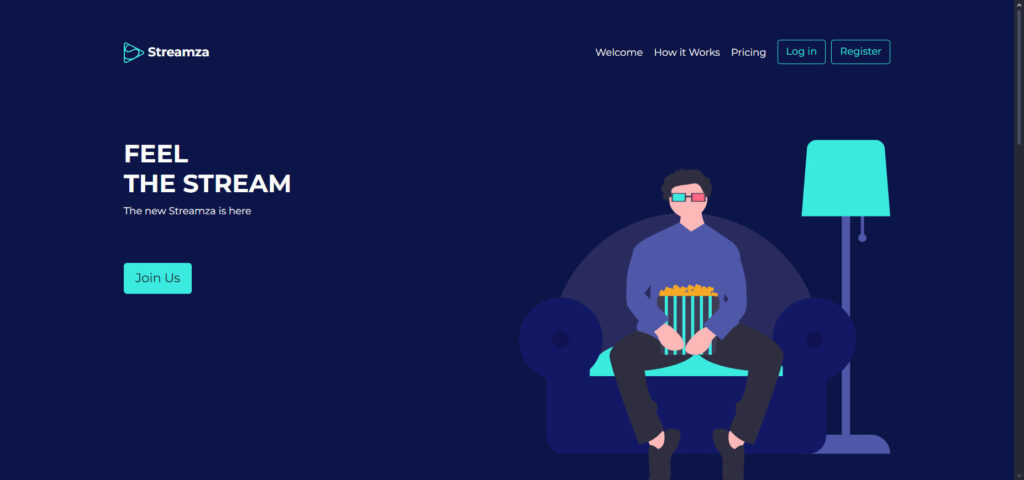
Streamza is a cloud-based IPTV player that lets users stream and download media directly from their browser. It supports various devices and offers both free and premium plans, with features like unlimited bandwidth and faster downloads. Users can also purchase points for additional functionality.
Features
Streamza IPTV is a paid service offering thousands of live TV channels, VOD, and premium international content. It includes anti-freeze technology and HD streaming.
Pros
- Premium live TV and VOD content
- HD and stable streams
- Compatible with most devices
- Includes customer support
Cons
- Paid service with no free version
- Must sideload on Firestick
- Limited brand recognition
Pricing
Plans start at approximately $16/month, with discounts for quarterly or annual plans.
Refund Policy and Free Trial
Some resellers offer a 24–48 hour trial. Refund policies vary and are often not guaranteed.
Short Summary
Streamza IPTV provides premium IPTV service with robust content offerings and HD streaming. It’s a good choice for users who don’t mind paying for a higher-end IPTV experience.
How to Choose the Best IPTV Apps?
When selecting an IPTV app, consider compatibility with your device, ease of use, EPG support, and integration with external players like VLC or MX Player. Look for apps that support M3U playlists, provide regular updates, and have positive user reviews for reliability and performance.
Final Thoughts
The right IPTV player can significantly enhance your streaming experience on the Firestick. Whether you’re after a simple interface or advanced features, take time to find a player that meets your viewing habits and tech comfort level. Quality content starts with the right app.

