What is IPTV?
IPTV, or Internet Protocol Television, has revolutionized how we access live TV on our mobile devices. With the rise of IPTV services, iOS users can now stream live TV, sports, and movies from their smartphones and tablets. In this article, we will highlight the 10 best IPTV apps for iOS to enhance your entertainment experience. These apps offer a range of features, including live TV channels, high-quality streaming, and user-friendly interfaces to make your viewing experience seamless. Whether you’re a sports fan, movie lover, or just want to explore new content, these IPTV apps will meet your needs.
Our App’s selection list
1. GSE Smart IPTV

GSE Smart IPTV Overview
GSE Smart IPTV is a highly-rated IPTV app available on iOS that allows users to stream live TV channels and on-demand content. It supports a wide variety of formats, including M3U and XSPF playlists, and integrates with external media players. GSE Smart IPTV offers an intuitive interface, making it an excellent choice for users looking for a simple yet powerful app.
Features
- Playlist Support: Supports M3U and XSPF playlists for easy streaming.
- Live TV: Access to hundreds of live TV channels from around the world.
- EPG Support: Features Electronic Program Guide (EPG) for easy navigation.
- External Player Support: Allows integration with external video players like VLC.
- Multi-Device Sync: Syncs your playlists across multiple devices.
- Customizable Interface: Offers several skins and themes to personalize your app.
Pros
- User-friendly Interface: Easy-to-use, even for beginners.
- Wide Compatibility: Works with various IPTV formats and external players.
- Regular Updates: Frequent updates to improve performance and add features.
Cons
- Premium Features Locked: Some advanced features require a paid subscription.
- Limited Free Channels: The free version offers limited access to channels.
- No Built-In Channels: Users need to supply their own IPTV streams.
Pricing
GSE Smart IPTV offers a free version with basic features. The premium version is available for a one-time fee of $4.99.
Refund Policy and Free Trial
GSE Smart IPTV does not offer a free trial but provides a free version with limited functionality. Refunds are not available after purchase.
Short Summary
GSE Smart IPTV is a reliable and feature-rich app perfect for streaming live TV. It’s great for those who prefer customizing their experience and accessing a wide range of IPTV content, although some advanced features require a paid version.
Looking for the best IPTV services?
Discover top-tier IPTV providers curated for your region. We’ve reviewed and ranked the best options so you don’t have to! Explore our detailed guides below.
FREE TRIALS available!
2. IPTV Smarters Pro
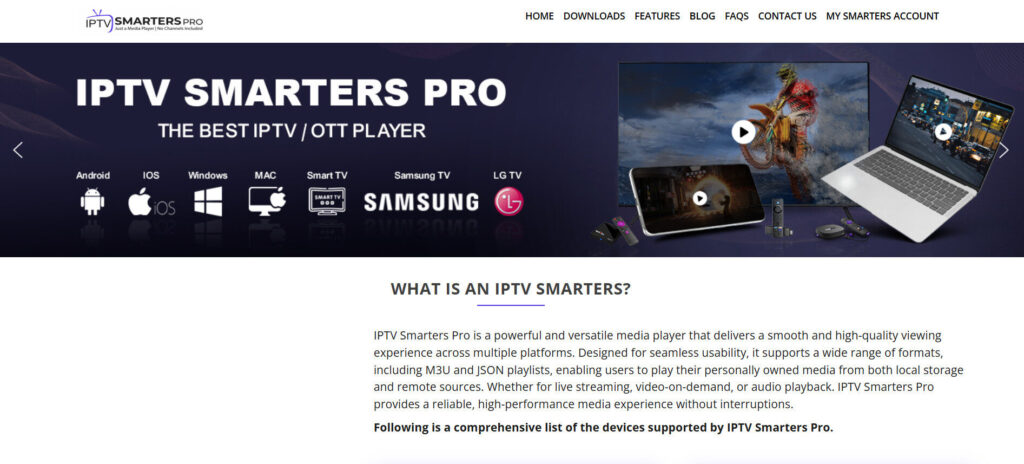
IPTV Smarters Pro Overview
IPTV Smarters Pro is one of the most popular IPTV apps for iOS. It offers a smooth and user-friendly interface for streaming live TV, movies, and sports. This app supports various IPTV services and allows users to integrate their M3U playlists, making it a versatile and reliable IPTV solution.
Features
- Multiple Playlist Support: Integrates with M3U and Xtream Codes.
- Live TV & VOD: Offers both live TV channels and on-demand video content.
- Catch-up TV: Access to catch-up features for missed TV shows.
- High-Quality Streaming: Supports HD and 4K streaming for an enhanced viewing experience.
- EPG Support: Electronic Program Guide for easy navigation of live TV schedules.
- Cloud Storage Integration: Syncs with cloud storage for easy access to personal content.
Pros
- High-Quality Streaming: Watch content in HD and 4K quality.
- Easy Setup: Simple to set up and use with minimal technical knowledge.
- Wide Channel Selection: Large selection of live TV channels.
Cons
- Requires IPTV Subscription: Needs an IPTV subscription to function properly.
- Ads in Free Version: The free version includes ads.
- No Built-in Channels: Must provide your own IPTV streams.
Pricing
IPTV Smarters Pro offers a free version with limited features. The premium version is available for a one-time fee of $5.99.
Refund Policy and Free Trial
IPTV Smarters Pro offers a free trial period of 7 days for the premium version. Refunds are available within 7 days of purchase.
Short Summary
IPTV Smarters Pro offers a fantastic streaming experience with its high-quality content and easy setup. Although it requires an IPTV subscription, its features, including cloud storage integration, make it a solid choice for iOS users.
3. Sling TV
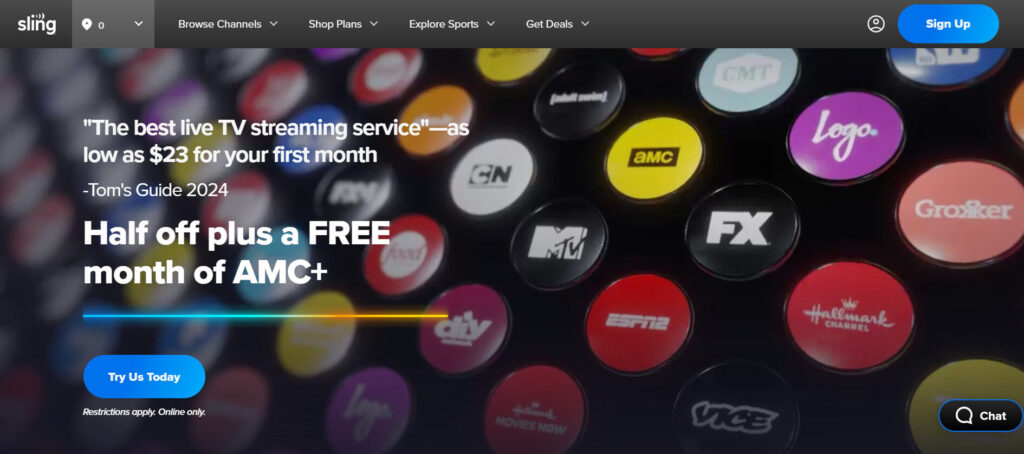
Sling TV Overview
Sling TV is a well-known IPTV service that offers live TV streaming across a wide range of channels, including sports, news, and entertainment. Available on iOS, Sling TV is an excellent choice for cord-cutters looking for a flexible and affordable IPTV service.
Features
- Live TV Streaming: Provides access to over 50 live TV channels.
- Cloud DVR: Allows recording of shows for later viewing.
- On-Demand Content: Offers a large library of on-demand movies and TV shows.
- Multiple Channel Packages: Customize your subscription to fit your needs.
- International Channels: Access to international channels from around the world.
- User-Friendly Interface: Easy-to-navigate app for hassle-free streaming.
Pros
- Affordable Plans: Offers flexible pricing options for various budgets.
- Cloud DVR: Record shows and watch them anytime.
- Wide Channel Selection: Access to over 50 live TV channels and on-demand content.
Cons
- Additional Fees for Premium Channels: Premium channels like HBO require additional subscriptions.
- Limited Channel Availability in Some Regions: Some channels are region-specific.
- Buffering Issues: Some users report buffering during peak hours.
Pricing
Sling TV offers three main plans: Sling Orange ($40/month), Sling Blue ($40/month), and Sling Orange + Blue ($55/month). Each plan comes with a free trial period.
Refund Policy and Free Trial
Sling TV offers a 7-day free trial for new users. Refunds are available within 7 days of purchase for those who are dissatisfied.
Short Summary
Sling TV is an affordable and flexible IPTV service that offers a large variety of live TV channels, on-demand content, and a cloud DVR. While premium channels come at an extra cost, Sling TV’s overall value is hard to beat.
4. TiviMate IPTV

TiviMate IPTV Overview
TiviMate IPTV is another powerful IPTV app that brings live TV streaming directly to your iOS device. Known for its sleek interface and solid functionality, TiviMate lets users enjoy live TV channels from around the world.
Features
- Multiple Playlist Integration: Allows adding multiple playlists for diverse content.
- Channel Sorting: Organize channels by categories and preferences.
- Catch-up TV: Features to watch missed content from supported channels.
- EPG Integration: Complete electronic program guide for easy navigation.
- Automatic Updates: Automatically updates the channel lineup.
- Picture-in-Picture Mode: Watch live TV while multitasking with the Picture-in-Picture feature.
Pros
- Intuitive Interface: Easy to navigate, even for beginners.
- Extensive Channel Options: Access a wide variety of live TV channels.
- Picture-in-Picture: Multitask while watching TV with the Picture-in-Picture feature.
Cons
- No Free Version: Requires a premium subscription for full access.
- Limited Free Trial: The free trial is limited to a few days.
- Third-Party Integration Required: Users need to provide their own IPTV streams.
Pricing
TiviMate IPTV offers a premium subscription for $5.99 per year.
Refund Policy and Free Trial
TiviMate IPTV offers a 7-day free trial. No refund is available after purchasing the premium version.
Short Summary
TiviMate IPTV is a feature-packed app for users who want to customize their IPTV experience. With its easy-to-use interface, catch-up TV, and picture-in-picture functionality, it’s a great choice for those who love watching live TV on their iOS devices.
5. OTT Navigator IPTV
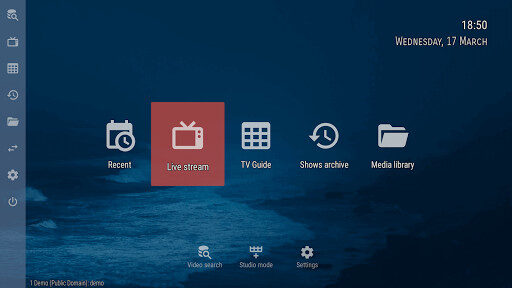
OTT Navigator IPTV Overview
OTT Navigator IPTV is a modern and user-friendly IPTV app designed for iOS. It supports multiple playlists and integrates seamlessly with various IPTV services, giving users access to live TV, movies, and on-demand content.
Features
- Multi-Playlist Support: Add multiple IPTV playlists for variety.
- EPG Guide: Electronic Program Guide for easy navigation.
- High-Quality Streaming: Streams content in HD quality.
- Customizable UI: Change themes and layouts to suit your preferences.
- Catch-up TV: Watch shows you missed.
- Multi-Language Support: Available in several languages for global users.
Pros
- Easy Setup: Quick and easy to set up for first-time users.
- HD Streaming: Enjoy high-definition streaming on your device.
- Wide Compatibility: Compatible with most IPTV services.
Cons
- No Built-In Content: You need to provide your own IPTV subscription.
- Free Version Has Ads: The free version includes advertisements.
- Limited Features Without Premium: Some features require a paid subscription.
Pricing
OTT Navigator IPTV offers a free version with ads and a premium subscription for $4.99.
Refund Policy and Free Trial
OTT Navigator IPTV offers a free version with ads. The premium version comes with a 7-day trial, and there are no refunds after purchase.
Short Summary
OTT Navigator IPTV is a solid option for iOS users looking for an IPTV app with easy setup, HD streaming, and customizable features. Its free version offers basic functionality, but upgrading to premium unlocks more features.
Not sure which service to choose? Discover our top pick for the best IPTV provider and why it stands out.”
6. Live NetTV

Live NetTV Overview
Live NetTV is a free IPTV app for iOS that allows users to stream live TV channels across various categories, including sports, entertainment, and news. It has a simple interface and offers a variety of channels for global audiences.
Features
- Wide Range of Channels: Offers hundreds of live TV channels from around the world.
- Free to Use: Available for free with no subscription required.
- User-Friendly Interface: Simple and intuitive for easy navigation.
- HD Streaming: Streams in high definition for clear viewing.
- Multiple Categories: Includes channels from sports, news, movies, and more.
- Regular Updates: The app is updated regularly to fix bugs and add new channels.
Pros
- Free to Use: No subscription fees or hidden charges.
- Easy Navigation: Intuitive interface suitable for all users.
- Wide Channel Selection: Access to a diverse range of live TV channels.
Cons
- Ads in Free Version: Includes ads in the free version of the app.
- No Catch-Up TV: Does not offer catch-up features for missed shows.
- Limited Channel Quality: Some channels may not stream in HD.
Pricing
Live NetTV is completely free to use with no subscription or hidden fees.
Refund Policy and Free Trial
There is no paid version or free trial as Live NetTV is entirely free to use.
Short Summary
Live NetTV is a great option for users looking for free access to a variety of live TV channels. While the app contains ads and some channels may not stream in HD, it provides an easy-to-use and cost-effective way to enjoy live TV on iOS.
7. Flex IPTV
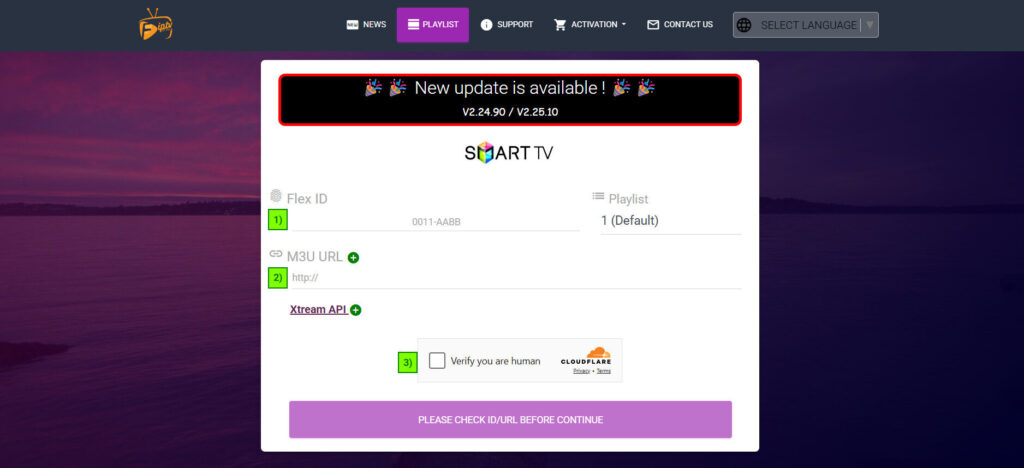
Flex IPTV Overview
Flex IPTV is a user-friendly app that allows iOS users to stream live TV channels and on-demand content. It’s designed for people who want to access their favorite TV channels with ease, without complicated setups.
Features
- M3U Playlist Support: Easily add and manage your IPTV playlists.
- EPG Integration: Get detailed program guides to view show schedules.
- HD Streaming: Offers high-definition streaming for an excellent viewing experience.
- Catch-up TV: Watch missed episodes of your favorite shows.
- Customizable UI: Change the look of the app to match your style.
- Multi-Language Support: Available in several languages for a global audience.
Pros
- Simple Setup: Quick and easy to set up, perfect for beginners.
- Wide Content Selection: Supports a broad range of IPTV content.
- HD Streaming: Enjoy crisp and clear streaming on your device.
Cons
- Limited Free Version: The free version is quite limited and contains ads.
- Subscription Required for Full Access: Some advanced features require a paid version.
- No Built-in Channels: You need to add your own IPTV playlists.
Pricing
Flex IPTV offers a free version with ads and a premium subscription for $5.99 per year.
Refund Policy and Free Trial
Flex IPTV offers a 7-day free trial for premium features. No refunds are offered after purchase.
Short Summary
Flex IPTV is an easy-to-use app for those who want to stream live TV and enjoy high-quality content. It offers a great user experience with its simple interface, but some features require a paid version.
8. iPlay TV
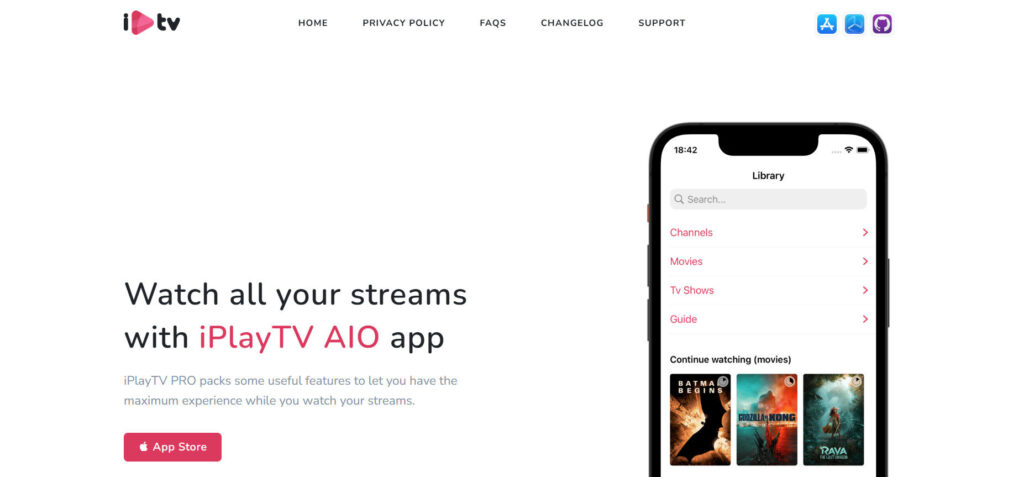
iPlay TV Overview
iPlay TV is a feature-packed IPTV app designed for iOS users who want to enjoy live TV, movies, and sports channels. With an intuitive interface and high-quality streaming, iPlay TV is one of the top-rated IPTV apps available on the platform.
Features
- Multi-Playlist Support: Add multiple IPTV playlists for variety.
- Live TV Streaming: Watch live TV channels in high definition.
- VOD Support: Access on-demand movies and TV shows.
- Catch-up TV: Watch missed programs at your convenience.
- EPG Integration: Includes an electronic program guide for easy channel navigation.
- Multi-Device Sync: Sync your content across multiple devices for convenience.
Pros
- High-Quality Streaming: Watch TV and movies in HD and 4K quality.
- Multiple Playlist Support: Add various IPTV playlists to customize your viewing experience.
- Wide Channel Selection: Access numerous live TV channels and on-demand content.
Cons
- Premium Subscription Required: Full access to all features requires a premium subscription.
- Ads in Free Version: The free version includes ads.
- No Built-In Content: Requires users to supply their own IPTV streams.
Pricing
iPlay TV offers a free version with ads and a premium subscription for $6.99 per year.
Refund Policy and Free Trial
iPlay TV offers a 7-day free trial. Refunds are not available after purchase.
Short Summary
iPlay TV is a fantastic IPTV app that delivers high-quality streaming and access to numerous live TV channels. While the free version comes with ads, the premium version unlocks advanced features like on-demand content and high-definition streams.
9. TVTap

TVTap Overview
TVTap is an easy-to-use IPTV app for iOS that provides access to a large variety of live TV channels. With a clean and intuitive interface, users can stream their favorite shows, sports events, and news directly on their devices.
Features
- Live TV Channels: Access live TV channels across various categories.
- HD Quality Streaming: Watch in high-definition quality for optimal viewing.
- Global Channels: Includes channels from different regions around the world.
- Easy Setup: Quick and straightforward installation process.
- Catch-up TV: Rewind and watch missed programs.
- Simple Navigation: User-friendly design for smooth browsing.
Pros
- Wide Channel Selection: Includes channels from different genres like sports, movies, and news.
- HD Streaming: Offers high-definition content for clear viewing.
- Global Reach: Access international channels for a broader selection.
Cons
- Ads in Free Version: The free version is ad-supported.
- Limited Features Without Premium: Some features require a paid subscription.
- No Built-In Channels: Requires users to provide their own IPTV streams.
Pricing
TVTap is free to download with in-app purchases available for premium features.
Refund Policy and Free Trial
There is no free trial for the premium version, and no refunds are provided.
Short Summary
TVTap is a straightforward IPTV app with access to a large number of live TV channels and high-definition content. While the app is free, the premium version offers additional features for an enhanced experience.
10. Sky IPTV

Sky IPTV Overview
Sky IPTV is a great IPTV app for users looking to access live TV and on-demand content on their iOS devices. With its robust streaming capabilities and easy setup, Sky IPTV provides an excellent viewing experience for any IPTV enthusiast.
Features
- Multiple IPTV Playlist Support: Stream live TV from various sources.
- HD Quality Streaming: Supports high-definition streaming for a superior experience.
- EPG Guide: Navigate TV schedules with ease using the EPG feature.
- Catch-up TV: Never miss an episode with catch-up TV.
- User-Friendly Interface: Simple, easy-to-navigate interface.
- Multi-Language Support: Available in several languages.
Pros
- High-Quality Streaming: Watch your favorite shows and sports in HD.
- Wide Content Availability: Offers a large selection of live TV channels.
- Catch-up TV: Watch missed shows whenever you want.
Cons
- Paid Subscription Required: Full access requires a paid subscription.
- Ads in Free Version: The free version includes advertisements.
- Limited Features Without Premium: Some features are restricted to premium users.
Pricing
Sky IPTV offers a free version with ads and a premium version for $6.99 per year.
Refund Policy and Free Trial
Sky IPTV offers a 7-day free trial, with no refunds after purchase.
Short Summary
Sky IPTV is an excellent choice for iOS users who want to access live TV and on-demand content. With its high-quality streaming and easy-to-use interface, it offers a great experience, especially for premium subscribers.
These 10 best IPTV apps for iOS provide a variety of options for those who want to stream live TV on their devices. Whether you’re looking for a free or paid solution, there’s something for everyone to enjoy in 2025.
How to Choose the Best IPTV app’s?
To choose the best IPTV app for iOS, ensure it’s compatible with your iPhone or iPad and supports formats like M3U or Xtream Codes. Look for a clean, easy-to-use interface and features like EPG, VOD, and parental controls. Pick apps with regular updates, strong user reviews, and good streaming stability. Security is key, so avoid apps with intrusive ads or risks. Whether free or paid, the right IPTV app offers smooth, legal streaming with a stable internet connection.
Final Thoughts
In summary, finding the best IPTV app for iOS ensures you get a smooth, reliable, and feature-rich streaming experience on your iPhone or iPad. The top apps offer user-friendly interfaces, support for multiple playlist formats, and extras like EPG, catch-up TV, and VOD. Whether you prefer a free app or a premium option, make sure it’s regularly updated, secure, and compatible with your iOS version. With the right IPTV app, you can enjoy live TV and on-demand content anytime, anywhere—just remember to stream legally and use a stable internet connection for the best performance.
For safer and more private streaming, check out our guide to the best VPN services to use with IPTV

