Looking to enhance your LG Smart TV experience with IPTV? IPTV offers a convenient way to stream live TV channels and on-demand content. In this guide, we’ll explore the top 10 IPTV apps compatible with LG Smart TVs in 2025.
What is IPTV?

IPTV (Internet Protocol Television) is a digital service that delivers TV content over the internet instead of traditional cable or satellite. It allows users to stream live TV, on-demand videos, and time-shifted media on various devices like smart TVs, smartphones, and PCs, offering greater flexibility and content variety.
Our App’s selection list
1. IPTV Smarters Pro

Brand Overview
IPTV Smarters Pro is a user-friendly IPTV app designed for LG Smart TVs. It supports various playlist formats, including M3U and Xtream Codes, providing a seamless streaming experience.
Features
- Supports M3U, M3U8, Xtream Codes, and XSPF playlists.
- EPG integration for channel schedules.
- Multi-screen functionality for simultaneous viewing.
- Parental control options to restrict content.
- High-definition video quality up to 4K.
- User-friendly interface compatible with LG’s WebOS.
Pros
- Wide format support ensures compatibility with various IPTV services.
- Intuitive interface makes navigation easy.
- HD and 4K streaming for great picture quality.
- Parental controls provide safer family viewing.
- Regular updates for better security and stability.
- Multi-screen viewing flexibility.
- EPG keeps you informed of showtimes.
- Free version with optional upgrades.
- Broad IPTV provider compatibility.
- Optimized for LG Smart TVs.
Cons
- Some features locked behind a paid version.
- Initial setup may need tech knowledge.
- Ads present in the free version.
Pricing
Free version available; premium features require a subscription.
Refund Policy and Free Trial
Offers a free version with optional premium upgrade. Refund policy depends on platform.
Short Summary
IPTV Smarters Pro is a flexible, user-friendly IPTV app for LG Smart TVs. With HD streaming and strong playlist support, it’s ideal for everyday users.
2. TiviMate IPTV Player

Brand Overview
TiviMate IPTV Player is a premium IPTV app known for its sleek interface and customizable features, offering a modern viewing experience on LG Smart TVs.
Features
- Supports multiple playlists.
- Catch-up TV for missed content.
- EPG integration with timeline view.
- Multi-screen support.
- Customizable interface.
- 4K streaming support.
Pros
- Clean, modern interface for smooth use.
- Catch-up lets you view missed programs.
- Great personalization options.
- Multi-screen mode adds flexibility.
- Reliable high-quality streams.
- Constant updates enhance performance.
- Supports many IPTV formats.
- Simple for beginners to set up.
- Compatible with LG Smart TVs.
- Premium features are valuable.
Cons
- Premium version is paid.
- Limited format support in free version.
- Setup may be technical for beginners.
Pricing
Free version available. Premium version is a one-time purchase.
Refund Policy and Free Trial
No free trial; refund terms depend on platform.
Short Summary
TiviMate IPTV Player is ideal for users who want premium features, modern design, and customizable viewing on their LG Smart TV.
3. Smart IPTV (SIPTV)
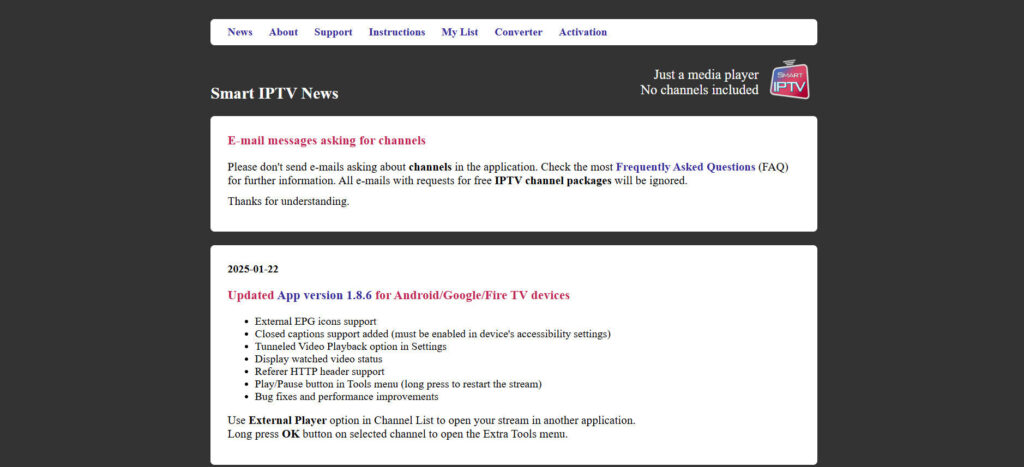
Brand Overview
Smart IPTV (SIPTV) is a popular choice for LG Smart TVs, offering a streamlined IPTV experience with essential features and reliable performance.
Features
- M3U and M3U8 support.
- EPG for program listings.
- 4K streaming support.
- Easy-to-navigate interface.
- Parental control.
- Multi-device support.
Pros
- Simple layout for all users.
- Compatible with most IPTV playlists.
- Clear HD visuals.
- Safe for families.
- Frequent software updates.
- Multiple screen viewing.
- EPG keeps you updated.
- Try-before-you-buy model.
- Broad provider support.
- Optimized for LG webOS.
Cons
- One-time activation fee required.
- Requires manual playlist upload.
- Lacks some modern features.
Pricing
One-time fee of €5.49 per device.
Refund Policy and Free Trial
Free test period. No refunds after activation.
Short Summary
Smart IPTV offers essential features and stable playback for LG Smart TVs, making it a reliable choice for straightforward IPTV streaming.
4. Flix IPTV
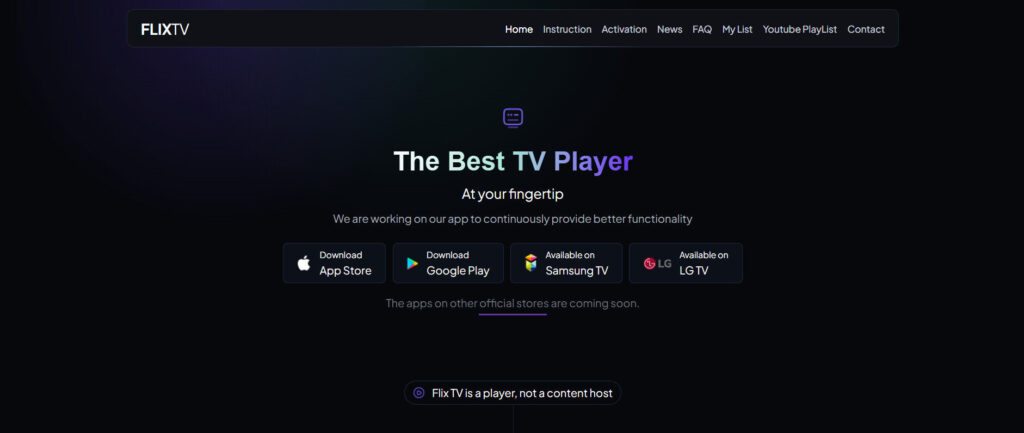
Brand Overview
Flix IPTV delivers high-quality streaming with a smooth interface on LG Smart TVs. It balances performance and features for a premium experience.
Features
- M3U playlist and EPG support.
- Advanced parental controls.
- Multi-language support.
- Powerful search function.
- External player integration.
- Modern interface.
Pros
- Great user experience with HD streaming.
- Family-friendly with content locks.
- Global appeal with language options.
- Playlist and channel search is quick.
- Supports external players.
- One-time purchase.
- Fast performance on LG TVs.
- Stable updates.
- High provider compatibility.
- Personalization features included.
Cons
- External playlists needed.
- One-time fee required after trial.
- Limited support.
Pricing
€7.99 one-time fee after 7-day trial.
Refund Policy and Free Trial
7-day free trial available. No refunds post-activation.
Short Summary
Flix IPTV offers an excellent viewing experience with top-notch features, ideal for users who want quality and convenience on LG Smart TVs.
5. Net IPTV
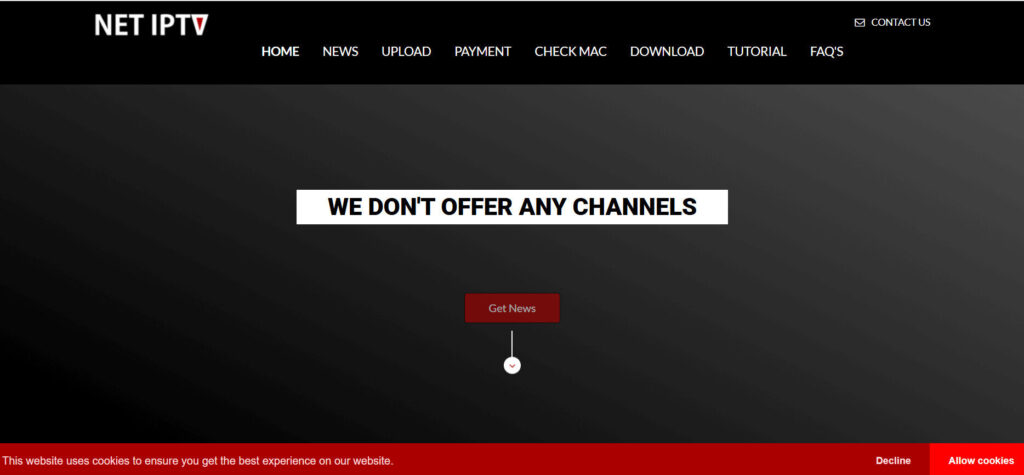
Brand Overview
Net IPTV is lightweight, fast, and built for quick playlist access on LG Smart TVs. It’s ideal for users seeking performance with minimal setup.
Features
- M3U support.
- Minimal interface.
- Supports multiple playlists.
- Fast load times.
- EPG support.
- Subtitle compatibility.
Pros
- Quick and easy setup.
- Fast and reliable playback.
- Manages multiple playlists easily.
- EPG helps track shows.
- Simple, clutter-free UI.
- Supports many formats.
- Low system impact.
- Compatible with most IPTV providers.
- Stable performance.
- Cost-effective.
Cons
- No advanced tools or customization.
- Manual playlist setup required.
- Limited customer support.
Pricing
€5.79 one-time activation fee.
Refund Policy and Free Trial
7-day free trial. No refunds post-activation.
Short Summary
Net IPTV is a budget-friendly app perfect for LG Smart TV owners who want fast access to playlists with a simple, stable experience.
If you’re looking for top-notch service, don’t miss our list of the best IPTV providers to find the right one for you.
6. OTTPlayer
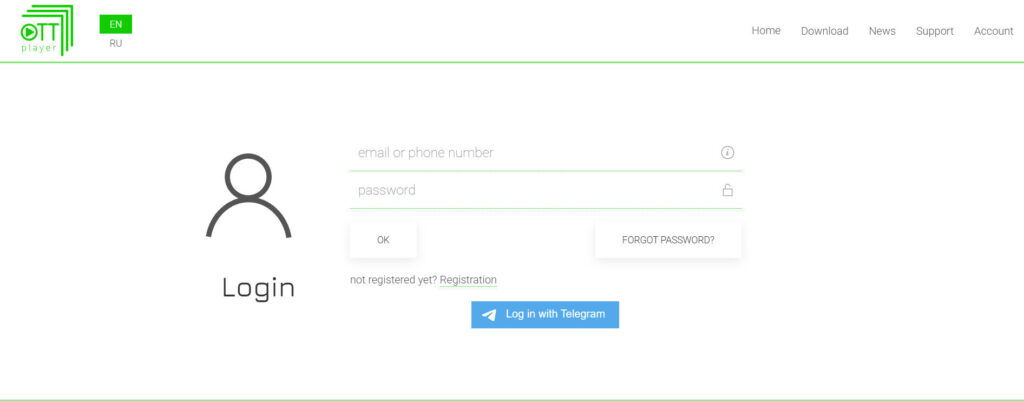
Brand Overview
OTTPlayer is a free, ad-free IPTV solution that brings simplicity and smooth streaming to LG Smart TVs. It’s perfect for users who want basic functionality without monthly fees.
Features
- Supports M3U and other playlist formats.
- Cloud-based playlist management.
- Ad-free viewing environment.
- Syncs across devices via account login.
- Multi-platform support.
- EPG and subtitle compatibility.
Pros
- 100% free with no subscription or ads.
- Manage your playlists easily in the cloud.
- Syncs across multiple devices.
- Fast, responsive performance.
- Works well with most IPTV providers.
- Stable updates from developers.
- EPG and subtitles enhance usability.
- Lightweight and easy to install.
- Supports various content types.
- Ideal for budget users.
Cons
- No advanced features like recording or catch-up.
- Requires manual playlist input.
- Limited customer support options.
Pricing
Completely free.
Refund Policy and Free Trial
Not applicable since it’s free.
Short Summary
OTTPlayer is an excellent free IPTV app for LG Smart TVs. It delivers solid, ad-free performance with reliable playlist support—ideal for users who value simplicity and zero cost.
7. GSE Smart IPTV

Brand Overview
GSE Smart IPTV is a robust and advanced IPTV app popular for its flexible format support and powerful tools, well-suited for LG Smart TVs through third-party methods.
Features
- Supports M3U, JSON, and Xtream Codes API.
- Built-in video player and subtitle support.
- Dynamic language switching.
- Parental control tools.
- External player compatibility.
- Advanced playlist management.
Pros
- Great for tech-savvy users.
- High compatibility with various services.
- Customizable interface and stream settings.
- Works with external media players.
- Multi-device sync and cross-platform use.
- Subtitle and audio track support.
- EPG integration included.
- Secure access with parental controls.
- Regular feature updates.
- Supports complex stream configurations.
Cons
- Not officially available on LG Content Store.
- Interface may feel complex for casual users.
- Manual playlist management required.
Pricing
Free version with ads; premium available for ~$4.99.
Refund Policy and Free Trial
No refunds; free version available for testing.
Short Summary
GSE Smart IPTV is a powerful tool for experienced IPTV users. While it may require workarounds on LG TVs, it offers unmatched customization and streaming control.
8. SS IPTV
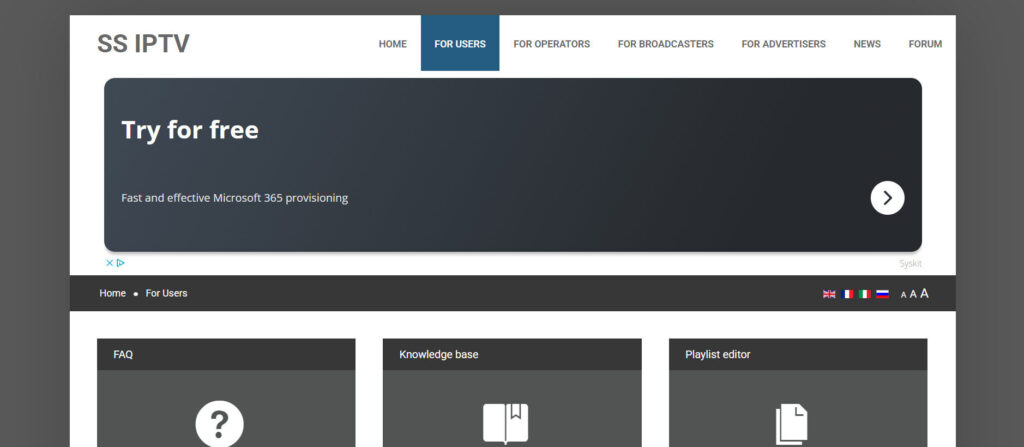
Brand Overview
SS IPTV is one of the earliest and most stable IPTV players available on LG Smart TVs. It’s ideal for users who want a straightforward and no-fuss viewing experience.
Features
- M3U and XSPF playlist support.
- Simple and responsive interface.
- Web-based playlist upload tool.
- Automatic playlist updates.
- EPG and parental control.
- DLNA and UPnP support.
Pros
- Fast and lightweight app.
- Easy to use with simple tools.
- Free with no activation fee.
- Supports a range of playlist formats.
- Works well even on older LG TVs.
- Web upload makes setup quick.
- Supports local media streaming.
- Stable with minimal bugs.
- Parental control features available.
- Great for IPTV beginners.
Cons
- Basic in features compared to newer apps.
- Interface can look outdated.
- No advanced tools or custom players.
Pricing
Free to use with optional donations.
Refund Policy and Free Trial
Free app; refund policy not applicable.
Short Summary
SS IPTV is a classic IPTV solution for LG Smart TVs. It’s stable, fast, and easy to use, making it a reliable choice for anyone wanting simple access to IPTV content.
9. IPTV Extreme
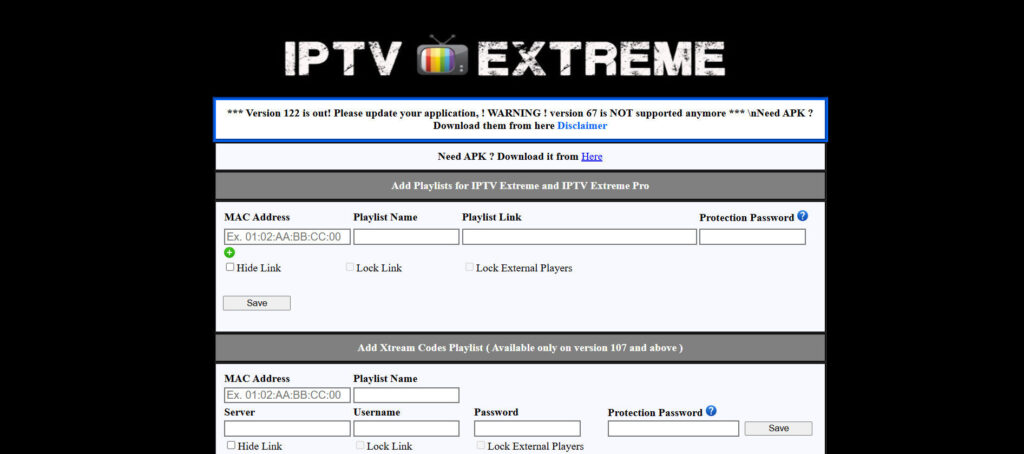
Brand Overview
IPTV Extreme is a feature-rich app known for its advanced settings and recording options. Though it’s Android-based, many users cast it to their LG Smart TVs for extended functionality.
Features
- M3U playlist and EPG support.
- Built-in video player with adaptive streaming.
- Channel recording and scheduling.
- Custom buffer and codec settings.
- External player and casting support.
- Multi-language interface.
Pros
- Advanced features like recording and catch-up.
- Great for tech-savvy users.
- Casting makes it usable on LG TVs.
- Customizable settings for stream tuning.
- Works with many IPTV formats.
- Responsive, clean design.
- Frequent app updates.
- Subtitle and audio control options.
- Free version available.
- Compatible with many IPTV providers.
Cons
- Not natively available in LG Content Store.
- Setup may be too advanced for casual users.
- Limited direct support.
Pricing
Free with optional pro version (~$3–$5).
Refund Policy and Free Trial
Free version available; refunds depend on purchase platform.
Short Summary
IPTV Extreme is perfect for power users. While it requires casting or workarounds for LG TVs, its rich feature set makes it one of the most flexible IPTV tools available.
10. Lazy IPTV
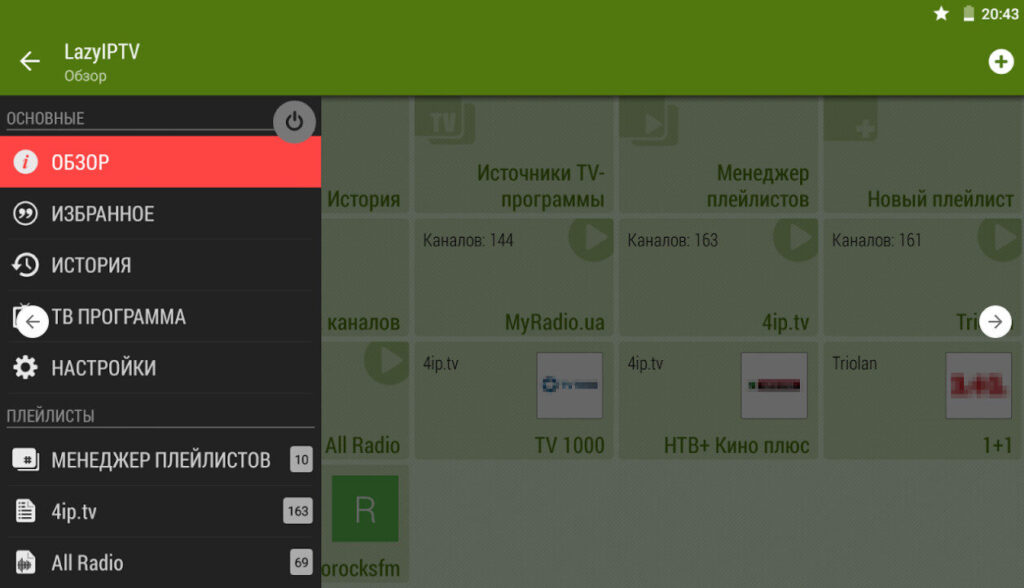
Brand Overview
Lazy IPTV is a simple and fast IPTV player focused on easy playlist playback and channel organization. It’s favored by users who prefer speed and simplicity.
Features
- Supports M3U over HTTP/UDP.
- EPG via XMLTV and JTV.
- Bookmark and playlist history.
- Custom themes and layout options.
- Parental control tools.
- Lightweight for fast performance.
Pros
- Easy to configure and use.
- Supports multiple EPG formats.
- Works smoothly even on older devices.
- Great for organizing and saving favorites.
- Free with optional donations.
- Supports playlist history and bookmarks.
- Fast app loading and channel switching.
- Clean, minimalist UI.
- Does not require a high-end TV to perform well.
- Allows interface personalization.
Cons
- No built-in player—uses external apps.
- Not available directly on LG App Store.
- Limited ongoing development compared to newer apps.
Pricing
Free to use with optional ad removal.
Refund Policy and Free Trial
Free app; no refunds necessary.
Short Summary
Lazy IPTV is a no-frills solution perfect for users who want a fast, customizable IPTV experience. It’s ideal for personal playlists and casual viewing on LG Smart TVs.
How to Choose the Best IPTV app’s?
To choose the best IPTV app, look for one that’s compatible with your device and supports formats like M3U. A good app should have an intuitive interface, EPG (TV guide) support, and smooth video playback. Features like multi-screen, catch-up TV, and parental controls are great bonuses. Check user reviews for reliability, and opt for apps that offer free trials.
Final Thoughts
IPTV apps offer a flexible and cost-effective way to stream live TV, movies, and shows directly on your device. With a wide range of features like EPG support, customizable playlists, and HD streaming, they bring convenience and control to your entertainment experience. Whether you’re using a smart TV, Android device, or PC, there’s an IPTV app to suit your needs. Just make sure to choose a reliable app and pair it with a legal IPTV service for the best results.
For safer and more private streaming, check out our guide to the best VPN services to use with IPTV
Legal Disclaimer: IPTV-Guru.com provides information on IPTV services for educational purposes only. We do not own, host, operate, resell, or distribute any streaming apps, add-ons, websites, or IPTV services. Users are responsible for verifying the legality and licensing of any IPTV service before subscribing. IPTV-Guru.com encourages streaming only content available in the public domain

