Looking to enhance your viewing experience on your Samsung Smart TV? IPTV apps offer a convenient way to stream live TV channels and on-demand content over the internet. With numerous options available, choosing the right IPTV app can be overwhelming. To help you make an informed decision, we’ve compiled a list of the 10 best IPTV apps for Samsung Smart TVs in 2025. Whether you’re a casual viewer or a dedicated streamer, these apps cater to various preferences and needs.
What is IPTV?
IPTV (Internet Protocol Television) is a way to stream TV channels and on-demand content over the internet instead of through cable or satellite. It lets you watch live TV, movies, and shows on devices like Smart TVs, smartphones, tablets, and computers. IPTV services often support features like pause, rewind, and video on demand. To use IPTV, you need a stable internet connection and a compatible app or device. It’s a flexible and modern alternative to traditional TV services.
Our App’s selection list:
1. IPTV Smarters Pro
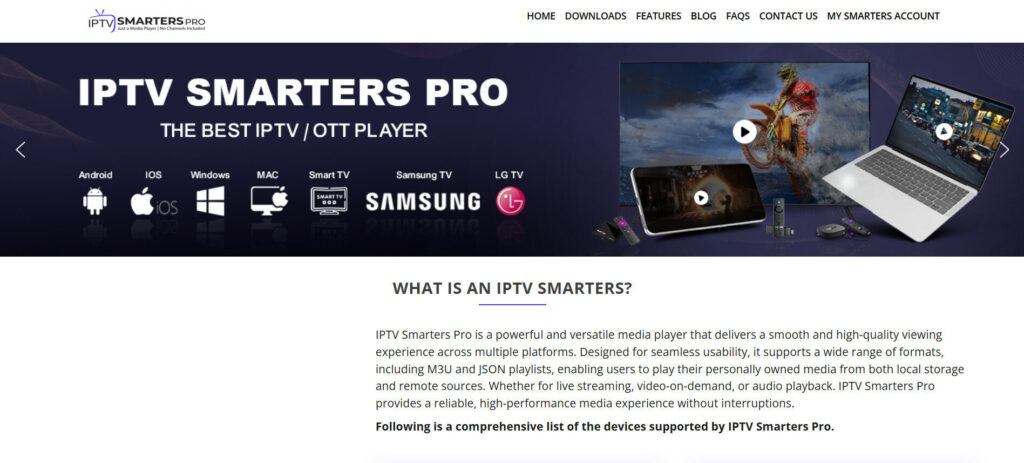
Brand Introduction
IPTV Smarters Pro is a feature-rich IPTV app designed for seamless streaming on Samsung Smart TVs. It supports multiple playlist formats and offers a user-friendly interface, making it a popular choice among IPTV enthusiasts.
Features:
- Multi-Playlist Support: Compatible with M3U, Xtream Codes API, and JSON formats.
- EPG Integration: Access Electronic Program Guide for easy channel navigation.
- Catch-Up TV: Watch previously aired content at your convenience.
- Multi-Screen Viewing: Enjoy multiple channels simultaneously.
- Parental Controls: Restrict access to certain content based on age ratings.
- Recording Functionality: Record live TV content for later viewing.
Pros:
- User-Friendly Interface: Intuitive design for easy navigation.
- High-Quality Streaming: Supports HD and 4K streaming for superior picture quality.
- Cross-Platform Compatibility: Available on various devices, including Samsung Smart TVs.
- Regular Updates: Ensures the app stays up-to-date with the latest features and improvements.
- Customizable Settings: Tailor the app settings to suit your preferences.
- Multi-Language Support: Available in multiple languages for global users.
- Secure Streaming: Provides secure and safe streaming sessions.
- No Ads: Enjoy an uninterrupted viewing experience without advertisements.
- Reliable Performance: Offers stable streaming with minimal buffering.
- Advanced Features: Includes features like recording and multi-screen viewing.
Cons:
- Free Version Limitations: Some features are restricted in the free version.
- Requires IPTV Subscription: Requires an active IPTV subscription for full functionality.
- Occasional Buffering: May experience buffering during peak usage times.
Pricing:
IPTV Smarters Pro offers a free version with limited features. The premium version is available through in-app purchases.
Refund Policy and Free Trial:
The app provides a free version for users to test its features. Refund policies may vary based on in-app purchases.
2. GSE Smart IPTV
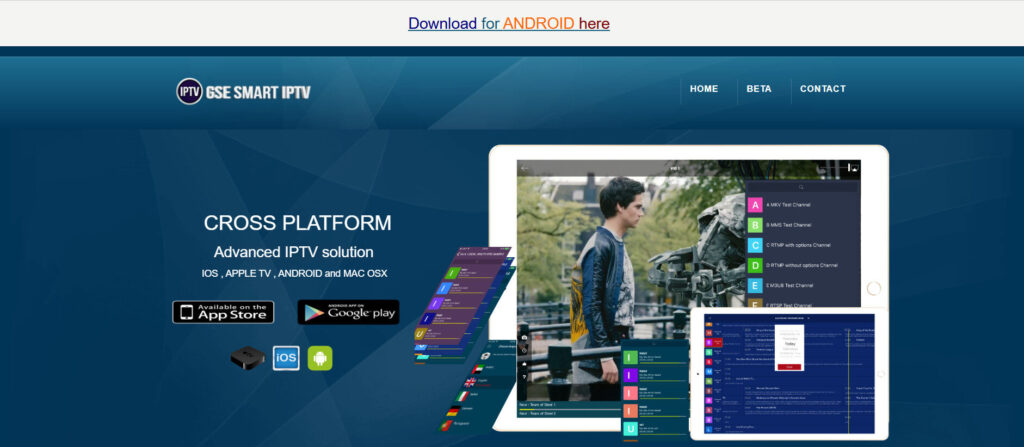
Brand Introduction:
GSE Smart IPTV is a versatile IPTV app compatible with Samsung Smart TVs. It supports various playlist formats and offers a range of features to enhance your streaming experience
Features:
- Multiple Playlist Formats: Supports M3U, JSON, and Xtream Codes API for flexibility.
- EPG Integration: Access Electronic Program Guide for easy channel navigation.
- Parental Controls: Restrict access to certain content based on age ratings.
- Chromecast Support: Stream content to other devices using Chromecast.
- Recording Functionality: Record live TV content for later viewing.
- Multi-Screen Viewing: View multiple channels simultaneously.
Pros:
- Versatile Playlist Support: Compatible with various playlist formats for flexibility.
- Advanced Features: Offers features like recording and multi-screen viewing.
- User-Friendly Interface: Intuitive design for easy navigation.
- High-Quality Streaming: Supports HD and 4K streaming for superior picture quality.
- Cross-Platform Compatibility: Available on various devices, including Samsung Smart TVs.
- Regular Updates: Ensures the app stays up-to-date with the latest features and improvements.
- Customizable Settings: Tailor the app settings to suit your preferences.
- Multi-Language Support: Available in multiple languages for global users.
- Secure Streaming: Provides secure and safe streaming sessions.
- No Ads: Enjoy an uninterrupted viewing experience without advertisements.
Cons:
- Free Version Limitations: Some features are restricted in the free version.
- Requires IPTV Subscription: Requires an active IPTV subscription for full functionality.
- Occasional Buffering: May experience buffering during peak usage times.
Pricing:
GSE Smart IPTV offers a free version with limited features. The premium version is available through in-app purchases.
Refund Policy and Free Trial:
The app provides a free version for users to test its features. Refund policies may vary based on in-app purchases.
3. SS IPTV
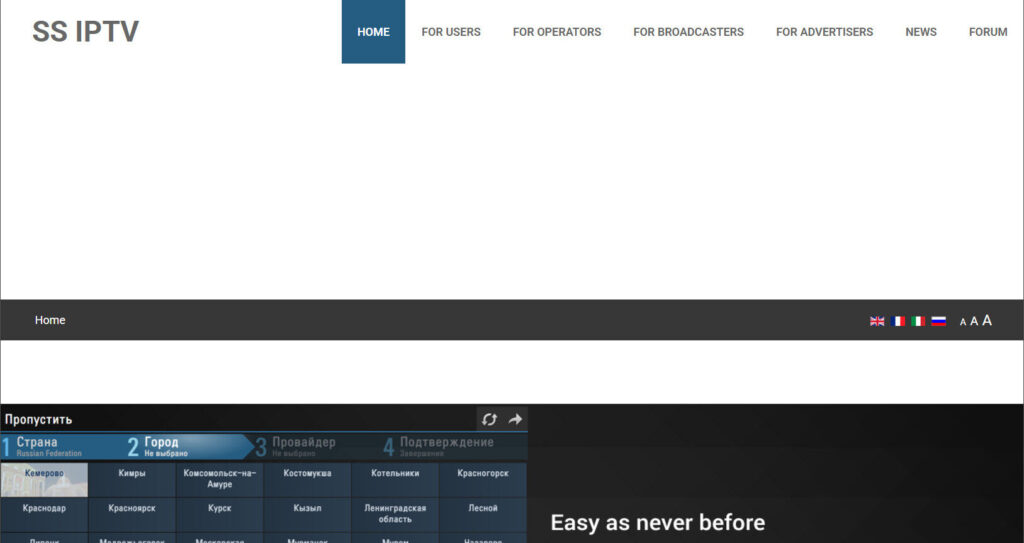
Brand Introduction:
SS IPTV is a free IPTV app that provides a simple and stable streaming experience on Samsung Smart TVs. It supports various playlist formats and offers essential features for a satisfactory viewing experience
Features:
- Multiple Playlist Formats: Supports M3U, XSPF, ASX, and PLS formats.
- EPG Integration: Access Electronic Program Guide for easy channel navigation.
- Parental Controls: Restrict access to certain content based on age ratings.
- Customizable Interface: Personalize the app’s appearance to suit your preferences.
- Screenshot Capability: Capture screenshots of your favorite moments.
- Time Shift Support: Pause and rewind live TV content.
Pros:
- Free to Use: No subscription fees or hidden costs involved.
- User-Friendly Interface: Simple design for easy navigation.
- Stable Performance: Reliable streaming with minimal buffering.
- Quick Installation: Easy setup process for Samsung Smart TV users.
- Multi-Language Support: Available in multiple languages for global users.
- Secure Streaming: Provides secure and safe streaming sessions.
- No Ads: Enjoy an uninterrupted viewing experience without advertisements.
- Lightweight App: Doesn’t consume much storage space on your device.
- Regular Updates: Ensures the app stays up-to-date with the latest features and improvements.
- Compatible with Various Devices: Works with different Samsung Smart TV models.
Cons:
- Limited Advanced Features: Lacks some advanced features found in other IPTV apps.
- Basic Interface: May not appeal to users seeking a more polished design.
- Occasional Buffering: May experience buffering during peak usage times.
Pricing:
SS IPTV is available for free with no hidden costs
Refund Policy and Free Trial:
As a free app, there is no refund policy or trial period
4. Flix IPTV

Brand Introduction:
Flix IPTV is a premium IPTV player known for its sleek interface and advanced customization options. Compatible with Samsung Smart TVs, it offers a high-quality viewing experience with support for multiple playlist formats and features aimed at enhancing user control and convenience.
Features:
- Multiple Playlist Support: Accepts M3U and Xtreme Codes API formats for flexibility.
- Subtitle Support: Automatically loads subtitles and allows custom subtitle integration.
- Built-In Player: Supports a wide range of codecs and offers HD/4K streaming.
- Custom Categories: Organize channels and VOD content into categories for easy access.
- EPG & Program Info: Integrated guide with channel logos and program schedules.
- MAC Activation: Allows activation on your Samsung TV using MAC address for easy access.
Pros:
- Modern Interface: Clean and responsive design that’s easy to use.
- Excellent Video Playback: Supports high-definition streaming without lags.
- Subtitle Support: Great for multilingual viewers who need subtitle options.
- Advanced Search Functionality: Quickly find content with search filters.
- Supports Multiple Languages: Ideal for international users.
- Fast Load Time: Channels load quickly with minimal delay.
- One-Time Activation: No monthly fees—pay once and use the app indefinitely.
- Compatible with Remote: Works seamlessly with Samsung Smart TV remote.
- Organized Content: Lets users group and categorize content for faster access.
- Secure App Environment: Doesn’t collect or track personal data.
Cons:
- No Free Version: A one-time activation fee is required after a limited trial.
- No Content Included: Requires an external IPTV subscription to function.
- Limited Support: Fewer customer service options compared to others.
Pricing:
Flix IPTV offers a 7-day free trial. After that, a one-time activation fee of around $8.99 is required per device.
Refund Policy and Free Trial:
The app includes a 7-day free trial for new users. There is no refund after the one-time purchase
5. OttPlayer
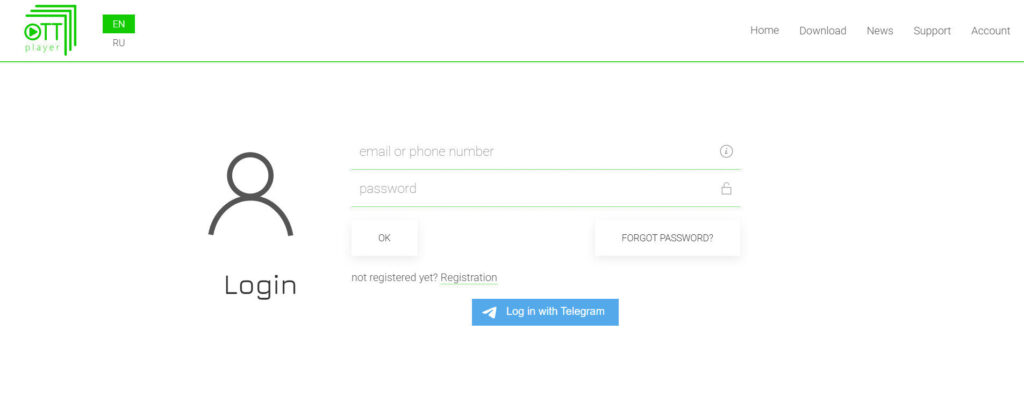
Brand Introduction:
OttPlayer is a straightforward IPTV player designed for users who want minimal setup and a clean interface. It works well with Samsung Smart TVs and supports playlist management from a dedicated web dashboard.
Features:
- Playlist Synchronization: Manage and sync playlists via the OttPlayer web portal.
- Multi-Device Access: Access the same account and playlist across various devices.
- No Ads: Offers an uninterrupted viewing experience.
- Protocol Support: Works with HLS, RTSP, TS, and RTMP.
- Remote Playlist Updates: Update or switch playlists remotely through the dashboard.
- Simple Interface: Minimalistic design focused on usability and speed.
Pros:
- Easy to Set Up: Manage everything from a user-friendly online interface.
- Free to Use: No cost for the app or any in-app purchases.
- No Advertisements: Provides an ad-free viewing experience.
- Multiple Format Support: Compatible with several streaming protocols.
- Works on Many Devices: Syncs with smartphones, tablets, and Smart TVs.
- Lightweight Application: Quick to install and doesn’t slow down your TV.
- Remote Control Friendly: Optimized for Samsung Smart TV remote navigation.
- Clear Interface: Makes content browsing easy even for first-time users.
- Secure and Private: Does not log user data or track viewing habits.
- Web-Based Management: Centralized control for tech-savvy users.
Cons:
- Limited Features: No advanced features like EPG or recording.
- Basic Design: May not appeal to users who prefer highly visual interfaces.
- No Built-In Content: Requires an external IPTV subscription to use.
Pricing:
OttPlayer is completely free to use without any hidden costs.
Refund Policy and Free Trial:
As a free service, no trial or refund policy is needed.
To make your choice easier, we’ve reviewed the best IPTV providers with reliable service and great value
6. Smart IPTV (SIPTV)
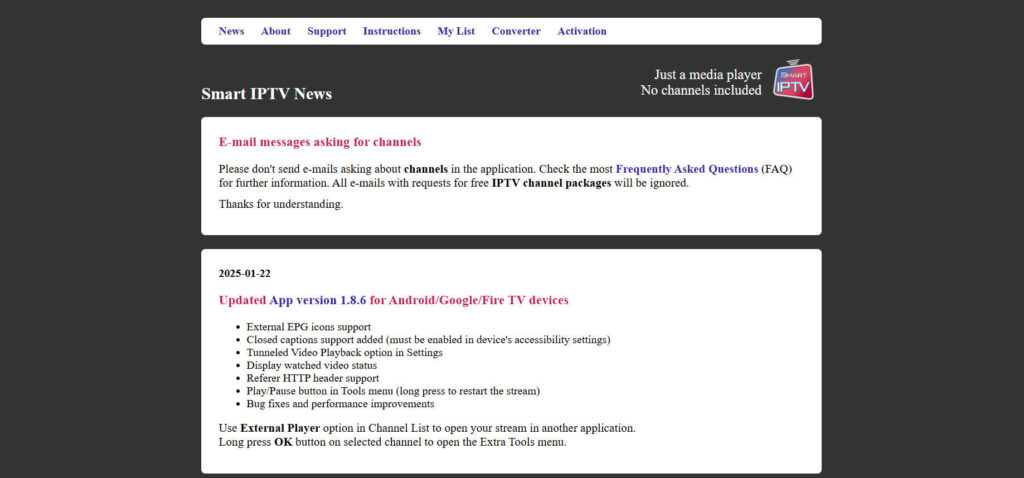
Brand Introduction:
Smart IPTV (SIPTV) is one of the most popular IPTV apps for Samsung Smart TVs, known for its easy setup and broad compatibility. It supports multiple playlist formats and is designed to deliver a smooth, high-quality streaming experience.
Features:
- M3U Playlist Support: Allows users to upload and manage M3U playlists directly from the app.
- Remote Control Support: Fully optimized for Samsung Smart TV remote control.
- EPG Integration: Offers Electronic Program Guide to navigate through channels and content.
- Customizable Channel Sorting: Sort and categorize channels as per personal preferences.
- High Definition Streaming: Supports HD and 4K streaming for superior video quality.
- Parental Control: Block unwanted or inappropriate content with built-in parental controls.
Pros:
- Easy Setup: Simple and quick installation process with a user-friendly interface.
- High-Quality Video Playback: Supports HD and 4K streaming for the best viewing experience.
- Free to Use: No subscription fees or hidden charges for using the app.
- Intuitive Design: Easy to navigate interface with clear on-screen options.
- Cross-Device Compatibility: Works on a variety of devices, including Samsung Smart TVs.
- No Ads: Provides a clean, uninterrupted viewing experience.
- Parental Controls: Safe for families with children, offering content restrictions.
- Low Buffering: Efficient streaming with minimal lag or interruptions.
- Regular Updates: Keeps the app up-to-date with the latest features and improvements.
- Multi-Language Support: Ideal for international users with multilingual support.
Cons:
- Requires External Subscription: You’ll need an active IPTV subscription for the app to function.
- Limited Free Trial: SIPTV only offers a 7-day free trial before requiring a one-time activation fee.
- Lack of Advanced Features: Does not offer additional features like DVR or cloud storage.
Pricing:
Smart IPTV requires a one-time activation fee of approximately $5.99 after the 7-day free trial.
Refund Policy and Free Trial:
A 7-day free trial is available, after which the app requires a one-time activation fee. No refund is provided after activation.
7. Perfect Player IPTV

Brand Introduction:
Perfect Player IPTV is a professional IPTV app that focuses on delivering a high-quality streaming experience with support for a wide range of content formats. Its sleek design and powerful features make it a great choice for Samsung Smart TV users.
Features:
- M3U and XSPF Playlist Support: Offers flexibility with multiple playlist formats.
- EPG Integration: Provides a detailed Electronic Program Guide for easy navigation.
- Customizable UI: Change the look and feel of the interface to suit your preferences.
- High-Quality Streaming: Supports HD and 4K content with minimal buffering.
- Channel Management: Sort and filter channels according to your needs.
- Advanced Search Functionality: Easily find content using the search bar.
Pros:
- Intuitive Interface: Clean and modern design makes it easy to navigate.
- HD/4K Streaming Support: Offers superior video quality for an enhanced viewing experience.
- Customizable Design: Tailor the app interface to match your preferences.
- Comprehensive EPG: Plan your viewing schedule with a detailed Electronic Program Guide.
- Multiple Playlist Formats Supported: Compatible with M3U and XSPF playlists for more options.
- Regular Updates: Keeps the app up to date with the latest improvements.
- No Ads: Provides an ad-free experience for uninterrupted streaming.
- Multi-Language Support: Available in several languages for international users.
- Easy Installation: Simple setup for a hassle-free experience.
- Works on Various Devices: Compatible with multiple platforms, including Samsung Smart TVs.
Cons:
- Requires IPTV Subscription: You’ll need an active IPTV subscription to use the app.
- Limited Features in Free Version: The free version has some limitations compared to the premium one.
- No Built-in Content: Content must be sourced from an external IPTV service.
Pricing:
Perfect Player IPTV is free to download, but additional features are available in the premium version for a one-time fee.
Refund Policy and Free Trial:
The app offers a free version with limited features. The premium version provides full access with a one-time fee but no free trial.
8. Live NetTV

Brand Introduction:
Live NetTV is a popular IPTV app that brings live TV channels, movies, and shows to your Samsung Smart TV. Known for its wide range of free channels, Live NetTV is a great option for users looking for diverse content.
Features:
- Over 800 Live TV Channels: Offers a broad selection of channels across various genres.
- High-Quality Streaming: Supports HD and SD streaming depending on your internet speed.
- Channel Categorization: Channels are organized by genre for easy access.
- External Player Support: Integrates with other media players for better streaming performance.
- Multiple Video Formats: Supports a range of video formats for better compatibility.
- Free to Use: No subscription or hidden fees.
Pros:
- Large Channel Selection: Over 800 live TV channels available for free.
- Free to Use: No subscription fees—completely free.
- High-Quality Streaming: Supports HD and SD channels with smooth streaming.
- Easy-to-Navigate Interface: Well-organized categories make it easy to find content.
- No Ads: Offers an uninterrupted viewing experience.
- Multi-Language Support: Available in multiple languages for a wider audience.
- External Player Integration: Compatible with popular media players for enhanced playback.
- Regular Updates: Keeps the app fresh with the latest channel additions and bug fixes.
- Works on Multiple Devices: Compatible with various devices, including Samsung Smart TVs.
- Great for Sports and News: Has a wide variety of sports and news channels.
Cons:
- Limited 4K Streaming: Doesn’t offer 4K streaming for most channels.
- Occasional Buffering: May experience buffering depending on the channel and internet speed.
- No Subscription Option: Lacks features typically found in subscription-based services.
Pricing:
Live NetTV is entirely free to use, without any hidden charges.
Refund Policy and Free Trial:
As a free app, there is no need for a refund or trial period.
9. TiviMate IPTV
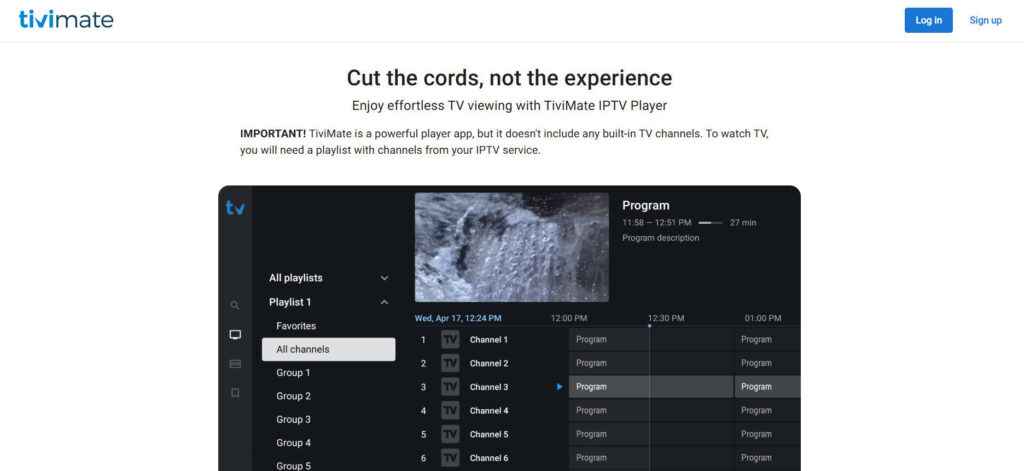
Brand Introduction:
TiviMate is an advanced IPTV app for Android and Samsung Smart TVs, offering a polished and intuitive interface for users who demand a quality viewing experience. Known for its powerful features and sleek design, TiviMate stands out among IPTV players.
Features:
- M3U Playlist Support: Compatible with M3U playlists for easy content management.
- EPG Integration: Provides an Electronic Program Guide for seamless navigation.
- Multi-Playlist Support: Manage and switch between multiple playlists effortlessly.
- Recording Feature: Allows users to record live TV for later viewing.
- HD and 4K Support: Enjoy high-definition and 4K streaming with minimal buffering.
- VOD (Video on Demand): Access an extensive library of on-demand content.
Pros:
- Advanced Features: Supports features like recording, multi-playlist management, and VOD.
- High-Quality Streaming: Excellent HD and 4K streaming support.
- User-Friendly Interface: Easy-to-navigate interface designed for smooth user experience.
- Customizable Settings: Tailor the app settings to your preferences.
- No Ads: Provides an ad-free viewing experience.
- Cross-Platform Compatibility: Works on various devices, including Android and Samsung Smart TVs.
- EPG Integration: Full Electronic Program Guide for easy navigation.
- Multiple Playlist Support: Manage different IPTV subscriptions effortlessly.
- Recording Capability: Allows users to record their favorite live TV shows and movies.
- Smooth Streaming: High-quality video with minimal buffering.
Cons:
- Requires IPTV Subscription: Requires an active IPTV subscription for full functionality.
- Paid Version Only: No free version—users must pay for full access.
- Limited Content Source: Content must be sourced from an external IPTV provider.
Pricing:
TiviMate offers a paid version for around $5.99, which unlocks all features.
Refund Policy and Free Trial:
No free trial, and no refund policy after purchase.
10. Xtreme HD IPTV
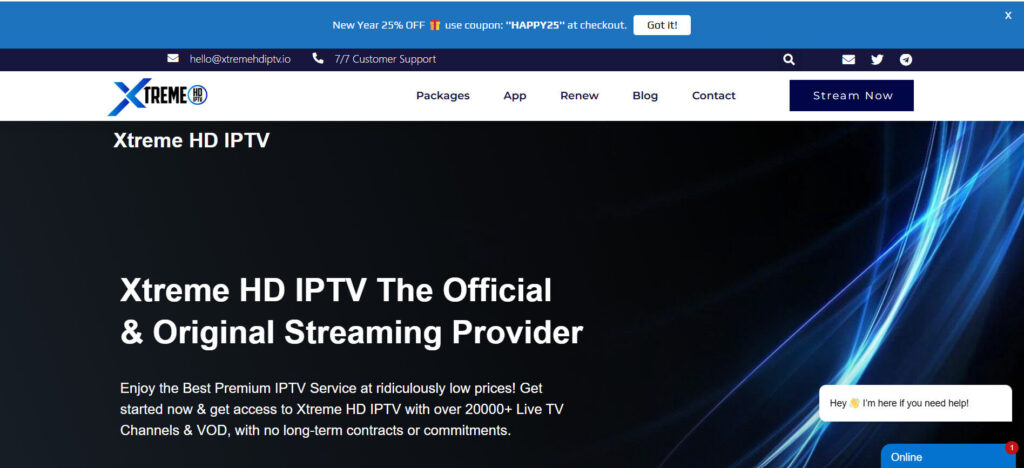
Brand Introduction:
Xtreme HD IPTV is known for its seamless streaming experience, offering a wide variety of live TV channels, sports, and movies. Compatible with Samsung Smart TVs, this app delivers a reliable, high-definition viewing experience.
Features:
- HD and 4K Support: Streams content in high-definition and 4K quality.
- EPG Integration: Provides access to a comprehensive Electronic Program Guide.
- Multi-Screen Viewing: Watch multiple channels simultaneously.
- Catch-Up TV: Offers the ability to watch missed programs.
- Recording Functionality: Record live TV shows and movies for future viewing.
- Customizable Interface: Customize your viewing experience with themes and layout adjustments.
Pros:
- High-Quality Streaming: Supports HD and 4K content with minimal buffering.
- Multi-Screen Viewing: Watch multiple channels at the same time.
- Catch-Up TV: Never miss your favorite programs again.
- Recording Feature: Record live content for later enjoyment.
- User-Friendly Interface: Simple and easy to navigate design.
- Cross-Platform Compatibility: Works across a variety of devices, including Samsung Smart TVs.
- No Ads: Provides an uninterrupted viewing experience.
- Reliable Performance: Stable streaming with minimal interruptions.
- Secure Streaming: Offers secure streaming with encrypted sessions.
- Multi-Language Support: Available in various languages for international users.
Cons:
- Requires IPTV Subscription: An active IPTV subscription is needed for full access.
- Paid Service: Xtreme HD IPTV is a paid service, with no free version.
- Limited Free Trial: Some features are restricted in the trial version.
Pricing:
Xtreme HD IPTV is a paid service with pricing details based on your IPTV subscription plan.
Refund Policy and Free Trial:
Limited free trial
How to Choose the Best IPTV app’s?
To choose the best IPTV app for iOS, ensure it’s compatible with your iPhone or iPad and supports formats like M3U or Xtream Codes. Look for a clean, easy-to-use interface and features like EPG, VOD, and parental controls. Pick apps with regular updates, strong user reviews, and good streaming stability. Security is key, so avoid apps with intrusive ads or risks. Whether free or paid, the right IPTV app offers smooth, legal streaming with a stable internet connection.
Final Thoughts
Choosing the best IPTV app for your Samsung Smart TV depends on your specific needs—whether you value a sleek interface, recording features, playlist flexibility, or high-definition streaming. The 10 IPTV apps listed above offer a mix of options suitable for casual viewers and power users alike. With IPTV technology growing fast, having the right app can completely transform your home entertainment experience
For safer and more private streaming, check out our guide to the best VPN services to use with IPTV

