If you’re looking for a smooth way to stream live TV, movies, and series, learning how to install and use IPTV Stream Player on Android, iOS, and Firestick is the perfect place to start. This user-friendly app gives you access to IPTV content using your provider’s M3U link or Xtream Codes login. Whether you’re new to IPTV or looking for an easier setup, this guide has everything you need.
What Is IPTV Stream Player?
IPTV Stream Player is a popular IPTV app that lets you watch live TV, VOD, and series from your IPTV provider. In this guide, you’ll learn how to install and use IPTV Stream Player on Android, iOS, and Firestick. With its clean layout and support for multiple formats, it’s a go-to choice for many IPTV users.
Overview of IPTV Stream Player and What It Offers
IPTV Stream Player provides a reliable and straightforward way to access your IPTV subscription. With fast loading times and a user-friendly interface, it’s ideal for both beginners and advanced users.
Key Features
- Electronic Program Guide (EPG)
- VOD and series categories
- Multi-screen playback
- Parental control options
- Catch-up TV (if supported by provider)
Supported Devices and Formats
- Android smartphones and tablets
- iPhone and iPad (iOS)
- Firestick and Fire TV
- Supports M3U URLs and Xtream Codes
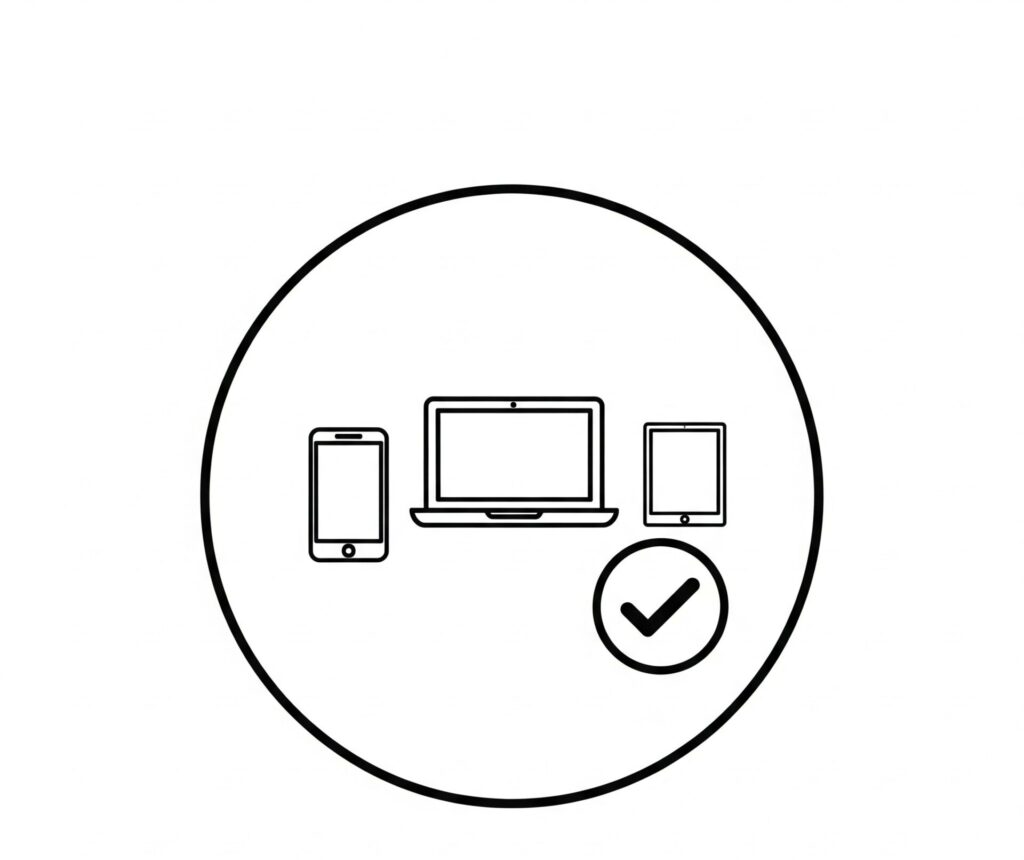
Is IPTV Stream Player Legal and Safe to Use?
IPTV Stream Player is legal as a standalone app. However, its safety depends on the IPTV provider you connect to. Always use verified sources and a VPN to protect your identity.
Before You Begin: Requirements and Precautions

Before installing IPTV Stream Player on Android, iOS, or Firestick, make sure you meet the basic requirements. To install and use IPTV Stream Player successfully, you’ll need an active IPTV subscription, login credentials, and possibly a VPN for added security.
IPTV Subscription or Login Details Required
The app does not come with any channels. You’ll need an active IPTV subscription with either an M3U playlist URL or Xtream Codes API details.
Use a VPN for Security and Anonymity
A VPN helps hide your IP address, protects your identity, and ensures a secure streaming experience. This is especially important if you’re using IPTV services that aren’t officially verified.
Best VPNs for IPTV Streaming
- NordVPN – Fast and reliable with strong encryption
- ExpressVPN – Great for bypassing ISP throttling
- Surfshark – Budget-friendly with unlimited connections
Check our sugestions here
Enable “Install from Unknown Sources” on Android/Firestick
On Android and Firestick, you may need to enable this setting to install apps outside of the Play Store or Amazon Appstore.
How to Install IPTV Stream Player on Android Devices
To install and use IPTV Stream Player on Android, follow these step-by-step methods. You’ll need to either install it from the Play Store or sideload the APK.
Method 1: Install from Google Play Store (If Available)
- Open the Google Play Store.
- Search for “IPTV Stream Player.”
- Tap “Install” and wait for the download to complete.
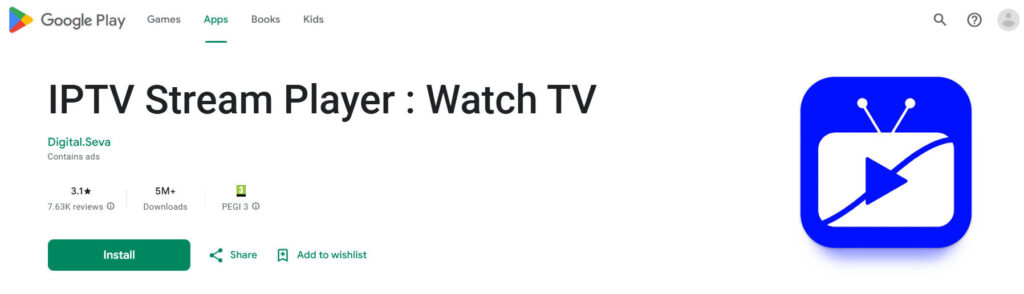
Method 2: Install via APK File
If the app isn’t available on the Play Store in your region, you can sideload it.
How to Download the APK Safely
- Visit a trusted site like APKPure or APKMirror.
- Download the latest version of the IPTV Stream Player APK.
Installing and Granting Permissions
- Go to Settings > Security > Unknown Sources and enable it.
- Open the APK file and follow the prompts to install.
Logging in with Your IPTV Credentials
After installation, open the app and enter your M3U URL or Xtream Codes (username, password, and server URL).
Customizing the Interface and Settings
You can adjust the theme, layout, and parental controls in the app’s settings menu.
How to Install IPTV Stream Player on iOS Devices (iPhone/iPad)
To install and use IPTV Stream Player on iOS, you’ll need to download it from the App Store and configure it with your IPTV login.
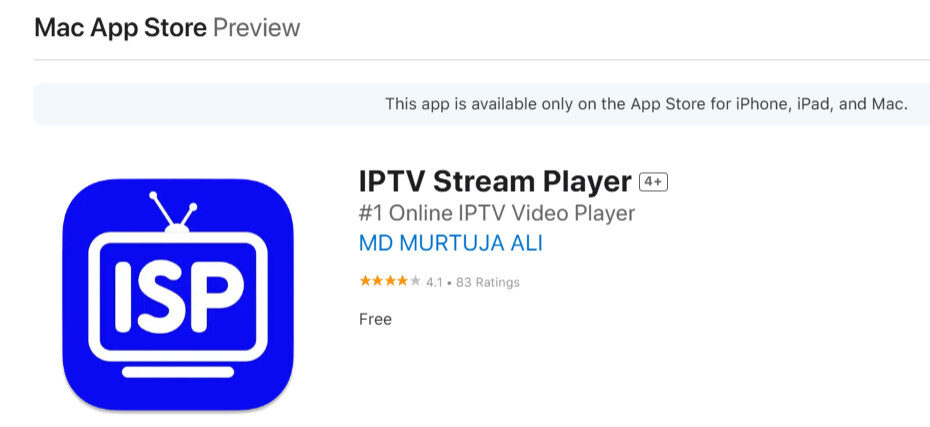
Download IPTV Stream Player from the Apple App Store
- Open the App Store.
- Search for “IPTV Stream Player.”
- Tap “Get” to install the app.
Entering M3U URL or Xtream Codes
After launching the app, input your IPTV credentials provided by your service provider.
Navigating the App Interface on iOS
The iOS version features a sleek design with easy navigation between Live TV, Movies, and Series tabs.
Troubleshooting Common iOS Issues
If the app crashes or fails to load, try force-closing it, restarting your device, or reinstalling the app.
How to Install IPTV Stream Player on Firestick / Fire TV

To install and use IPTV Stream Player on Firestick, you’ll need to sideload the APK using the Downloader app.
Step 1: Prepare Firestick (Enable Developer Options)
Go to Settings > My Fire TV > Developer Options and turn on:
Turn on “Apps from Unknown Sources”
Make sure this is enabled to allow APK installation.
Step 2: Install the Downloader App
- Go to the Firestick home screen.
- Search for “Downloader” and install it.
Step 3: Download and Install IPTV Stream Player APK
- Open Downloader and enter the APK URL.
- Download and install the app.
Step 4: Set Up the App with IPTV Credentials
Launch the app and input your M3U link or Xtream Codes to begin streaming.
How to Use IPTV Stream Player Effectively

Once you install and use IPTV Stream Player, you can explore its full range of features to enjoy live TV, on-demand content, and more.
Load IPTV via M3U URL or Xtream Codes API
Add your playlist or API details through the login screen to load your channels.
Browse Live TV, VOD, and Series
Use the top menu tabs to switch between Live TV, Movies, and Series.
Use the Built-in EPG (TV Guide)
The app features an EPG for supported providers, letting you see what’s currently playing.
Switch Themes and Customize the Dashboard
Choose from light or dark themes, and rearrange categories as needed.
Troubleshooting and Common Issues
If you experience problems as you install and use IPTV Stream Player, here are some solutions.
App Not Installing or Crashing
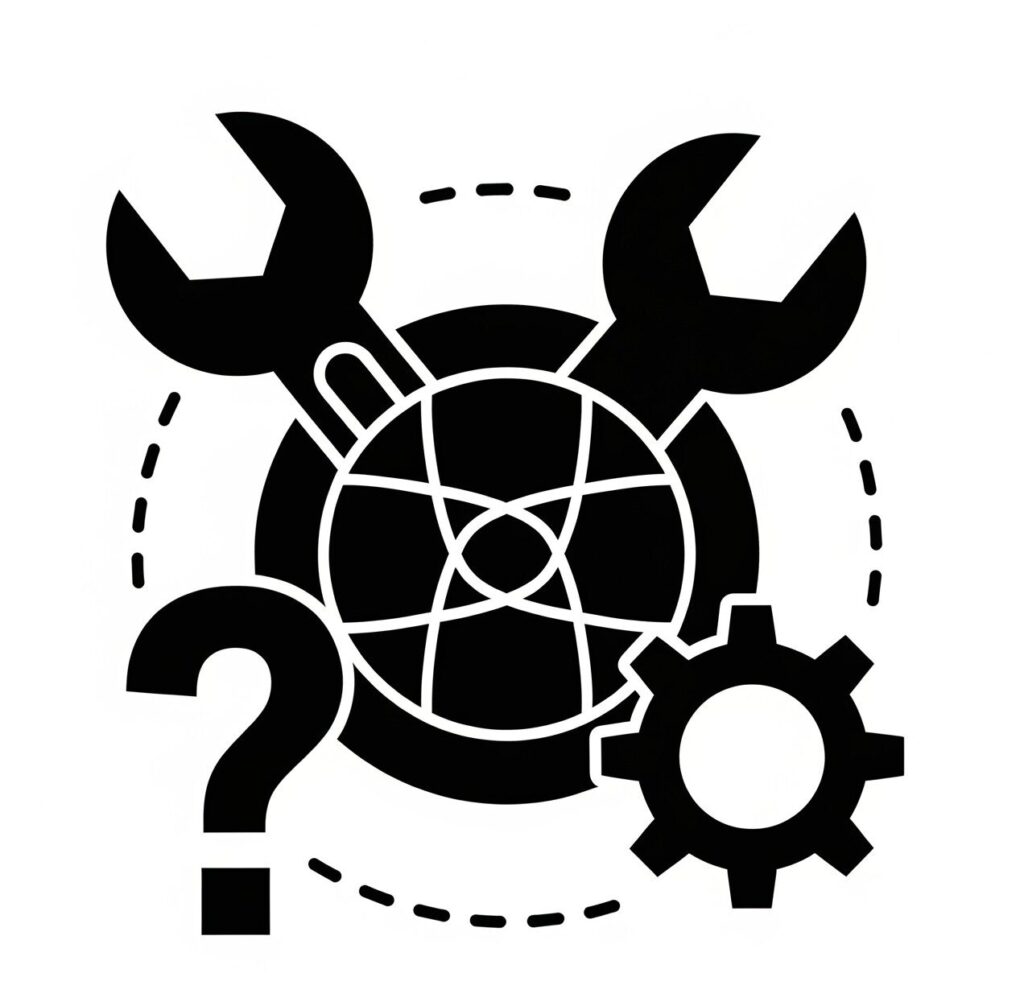
Check your device’s storage space or try installing an earlier version of the APK.
Playlist Not Loading or Invalid
Make sure your M3U or Xtream Codes are correct and active.
EPG or VOD Not Working Properly
Sometimes features like EPG or VOD depend on your provider. Contact them for support.
Performance Issues and Buffering Fixes
Try switching servers or using a VPN to reduce buffering caused by ISP throttling.
Legal and Security Considerations
Before you install and use IPTV Stream Player, consider the legal and safety risks.
Is IPTV Stream Player Itself Legal?
Yes, the app is legal. It doesn’t host content—it only plays content you provide through a subscription.
Legal Risks with Unverified IPTV Services
Some IPTV services may offer pirated content. Using them can expose you to legal trouble.
How to Stream Safely and Avoid Malware
Use a VPN, install antivirus software, and stick to reputable IPTV providers.
Final Thoughts
Now you know how to install and use IPTV Stream Player on Android, iOS, and Firestick. It’s a solid, user-friendly option for IPTV streaming—perfect for beginners and advanced users alike.
Pros and Cons of IPTV Stream Player
Pros:
- Easy to install
- Simple interface
- Supports multiple formats
Cons:
- No built-in content
- Depends on your IPTV provider
Who Should Use It and Why?
Anyone with a stable IPTV subscription looking for a smooth, clutter-free experience should consider IPTV Stream Player.
Top Alternatives to IPTV Stream Player
- TiviMate
- XCIPTV
- Smarters Player Lite
- GSE Smart IPTV
Check our sugestions here

