Looking for the best IPTV apps for SmartTV in 2025? IPTV is changing how we watch TV, offering flexibility, variety, and easy access to global entertainment. Whether you enjoy live sports, premium movies, or international channels, the right IPTV app can transform your SmartTV experience. In this guide, we’ll cover the 10 best IPTV apps for SmartTV users, so you can choose the one that fits your viewing style and budget.
TiviMate
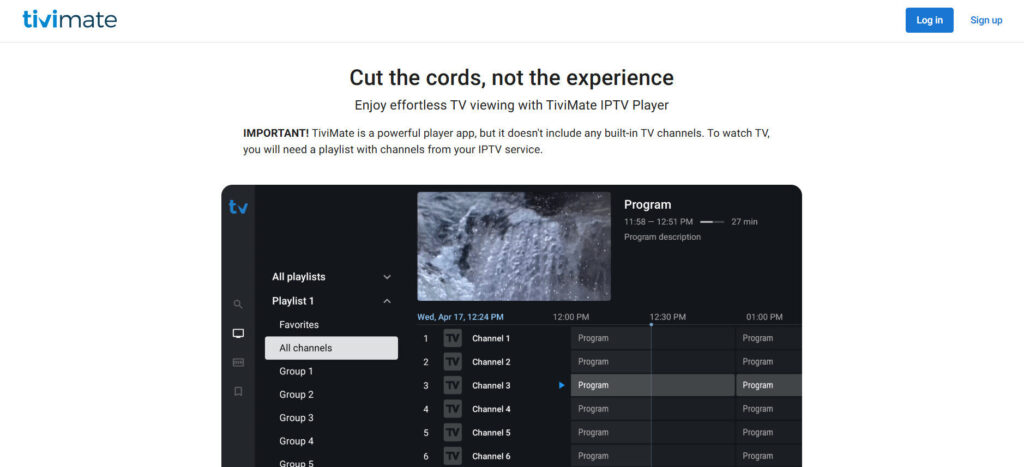
TiviMate is one of the most popular IPTV apps for SmartTV, known for its sleek interface and ease of use. This app allows users to manage multiple IPTV playlists and provides a traditional TV-like experience. TiviMate is a perfect option for SmartTV users looking for a smooth and intuitive IPTV platform.
Features of this IPTV app
- Modern Interface: Offers a user-friendly interface designed for SmartTVs, making navigation simple and intuitive.
- EPG Support: Comes with full Electronic Program Guide (EPG) support for a complete viewing schedule.
- Multiple Playlist Management: Lets users manage different IPTV playlists under one dashboard.
- Catch-Up TV: Includes catch-up functionality so you never miss your favorite shows.
- Favorites and Sorting: Allows you to mark favorite channels and organize them for quick access.
- Parental Controls: Protects children from inappropriate content with customizable parental control settings.
Pros of this IPTV app
- Easy Setup: Quick to install and configure on any SmartTV with Android TV or Fire TV OS.
- High Performance: Streams live channels with minimal buffering and high-quality video.
- Customizable UI: Offers layout personalization to suit user preferences.
- Scheduled Recordings: Lets you schedule recordings for later viewing.
- Multi-User Support: Great for families with different watching preferences.
- Affordable Premium Plan: Premium features come at a low cost.
- Auto Updates: Keeps the EPG and playlists refreshed automatically.
- Secure Access: Protects data and playlists with strong encryption.
- Supports External Players: Compatible with VLC and other third-party media players.
- Lightweight App: Doesn’t consume too much storage or processing power.
Cons of this IPTV app
- No Built-In Content: Requires external IPTV source or playlist.
- Premium Plan Needed: Free version is limited and lacks advanced features.
- Only for Android TV: Not natively supported on non-Android SmartTVs.
Pricing
TiviMate offers a free version with limited functionality. The premium version costs approximately $4.99 per year or $19.99 for a lifetime license.
Refund Policy and Free Trial
TiviMate does not officially offer a refund policy or free trial for premium features. Users can test the basic version for free before upgrading.
Short Summary
TiviMate is one of the best IPTV apps for SmartTVs, offering a modern interface and powerful playlist management. It’s ideal for users looking for a customizable and smooth IPTV experience.
Smart IPTV
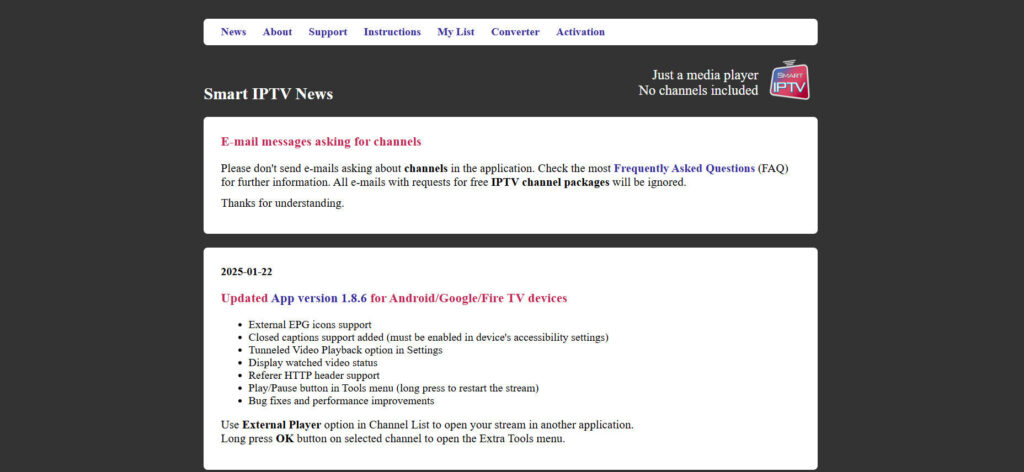
Smart IPTV is a well-known IPTV app for SmartTV that brings live TV, video-on-demand, and channel guides to your screen. The app is especially popular among LG and Samsung SmartTV users. Smart IPTV focuses on simplicity and performance, making it a go-to choice for many.
Features of this IPTV app
- Multi-Device Compatibility: Works on major SmartTV brands including LG, Samsung, and Android TV.
- EPG Integration: Supports full channel guides for better content browsing.
- MAC Address Activation: Activates the app using the device’s MAC address.
- Simple UI: Clean interface optimized for TV screens and remote control.
- Playlist Upload: Upload and manage playlists via the Smart IPTV website.
- Custom Logo Support: Customize your channel view with logos and branding.
Pros of this IPTV app
- Broad Compatibility: Works with almost every SmartTV model.
- No Monthly Fees: One-time activation fee instead of monthly subscriptions.
- Supports m3u Playlists: Compatible with most IPTV service providers.
- Fast Channel Switching: Low buffering and quick navigation between channels.
- Web-Based Upload Tool: Easily upload playlists using a browser.
- Language Support: Offers multiple language options.
- Minimal Learning Curve: Simple to install and use for beginners.
- Sleek Look: Provides a TV-optimized viewing interface.
- Regular Updates: Frequently updated for better stability.
- Solid Performance: Delivers smooth, high-quality streaming.
Cons of this IPTV app
- No Built-In Guide: Requires user-uploaded playlist with EPG.
- One-Time Fee: $5.49 activation fee per device.
- Limited Customer Support: No direct support or troubleshooting help.
Pricing
Smart IPTV costs a one-time fee of approximately $5.49 per device. No recurring monthly charges are required.
Refund Policy and Free Trial
There is no refund policy or free trial, but users can test the app for a limited period before activating.
Short Summary
Smart IPTV is one of the most reliable IPTV apps for SmartTV. Its one-time fee and wide compatibility make it an excellent value for money.
IPTV Smarters Pro

IPTV Smarters Pro is a powerful and versatile IPTV app for SmartTV users who want a complete media player solution. This app is perfect for those using m3u or Xtream Codes APIs. It supports live TV, VOD, and series with a responsive interface built for SmartTVs.
Features of this IPTV app
- Xtream Codes API Support: Easily integrates with Xtream-based IPTV services for seamless access.
- Multi-Screen Support: Lets users watch multiple channels simultaneously on the same screen.
- VOD Integration: Combines live TV with movies and TV series in one place.
- External Player Compatibility: Supports VLC and Exo Player for more playback control.
- Catch-Up Feature: Offers catch-up for selected channels based on provider.
- Parental Control: Provides secure content filtering for kids.
Pros of this IPTV app
- Free to Use: Basic version is free and offers plenty of features.
- Clean UI: User interface is designed for TV and easy navigation.
- Supports EPG: Compatible with XMLTV and JTV formats for program guides.
- Multiple Format Support: Accepts m3u, JSON, and API logins.
- Multi-User Profiles: Ideal for families with different content preferences.
- Cross-Platform: Available on Android, SmartTV, iOS, and PC.
- Fast Streaming: Streams channels with minimal lag or delay.
- Cloud Playlist Sync: Syncs your content across devices.
- Subtitle Support: Built-in subtitle options for various languages.
- High Customizability: Customize layout and themes to suit personal taste.
Cons of this IPTV app
- No Content Included: Requires a third-party IPTV subscription to work.
- Ads in Free Version: Some users may find occasional ads disruptive.
- App Store Availability Varies: Not available on some SmartTV stores natively.
Pricing
IPTV Smarters Pro is free with optional in-app purchases. Premium plans range from $18–$30 depending on added features like multi-screen.
Refund Policy and Free Trial
There is no official refund policy, but the free version allows users to test functionality before purchasing.
Short Summary
IPTV Smarters Pro is a feature-rich IPTV app for SmartTVs, offering a clean UI, VOD support, and strong streaming performance.
Flix IPTV
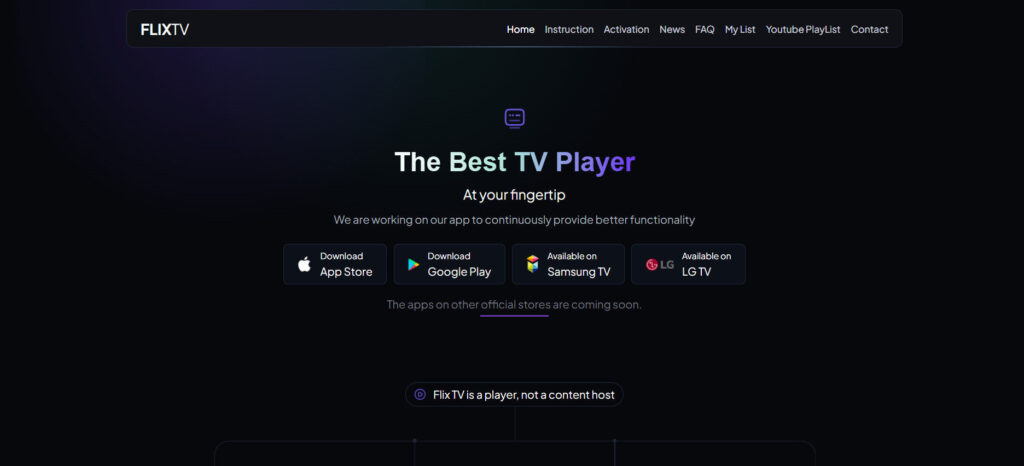
Flix IPTV is another top-tier IPTV app for SmartTV that combines performance with functionality. It supports multiple playlist formats and offers smooth, buffer-free playback. Flix IPTV is particularly popular with LG and Samsung SmartTV users.
Features of this IPTV app
- m3u and Xtream Support: Compatible with the most common IPTV formats.
- Cloud Playlist Sync: Access your playlists across different devices.
- Subtitles and Audio Tracks: Supports multiple language tracks and subtitles.
- Catch-Up TV: Replay missed content through supported channels.
- Parental Control: Easy-to-use PIN protection for adult content.
- Smart Search Function: Quickly find channels, movies, or series with the search bar.
Pros of this IPTV app
- Wide Format Compatibility: Accepts m3u URLs and Xtream Codes APIs.
- Clean, Modern Interface: Looks great and is easy to use on SmartTVs.
- No Monthly Charges: Requires a one-time activation fee.
- Fast Load Times: Very quick channel switching and loading.
- Great for Multilingual Users: Offers audio/subtitle options for global content.
- Favorites List: Easily bookmark your most-watched channels.
- Built-in Player: Doesn’t need third-party media players.
- Cross-Platform: Works on Android, iOS, Firestick, and SmartTVs.
- Regular Updates: Developers frequently add new features.
- No Ads: Completely ad-free once activated.
Cons of this IPTV app
- Activation Required: Free trial lasts only 7 days, then a license is needed.
- Manual Upload: Playlist must be uploaded through a web portal.
- No Built-in EPG: EPG must be manually added.
Pricing
Flix IPTV offers a 7-day free trial. After that, it requires a one-time fee of approximately €7.99 per device.
Refund Policy and Free Trial
7-day free trial available. No official refund policy after activation.
Short Summary
Flix IPTV is a sleek, ad-free IPTV app for SmartTV that offers smooth performance, playlist flexibility, and multilingual support.
Net IPTV
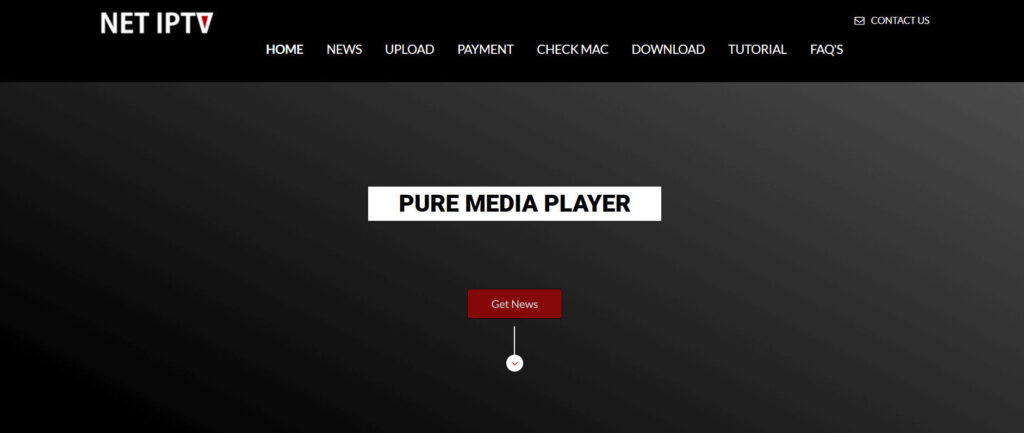
Net IPTV is a straightforward IPTV app for SmartTV that focuses on simplicity and efficiency. It’s a solid choice for users who want an easy setup and smooth streaming without extra features.
Features of this IPTV app
- Lightweight App: Doesn’t slow down your SmartTV or consume too much memory.
- Easy Playlist Upload: Allows playlist upload through a dedicated website.
- Custom Channel Sorting: Organize and rearrange channels based on preference.
- Supports Multiple Playlists: Add more than one playlist with different sources.
- Subtitle and Language Options: Supports external subtitle files.
- Fast Channel Switching: Provides instant channel access with minimal delay.
Pros of this IPTV app
- Beginner-Friendly: Perfect for users new to IPTV services.
- Reliable Streaming: Offers smooth playback with little to no buffering.
- Broad SmartTV Support: Works well on Samsung and LG SmartTVs.
- One-Time Fee: No need to worry about monthly charges.
- Simple Design: Intuitive interface with no clutter.
- Good Stability: Rarely crashes or freezes.
- Favorites Section: Save your most-used channels.
- Multiple Devices: Use on various SmartTV brands.
- Parental Controls: Add PIN protection to lock adult channels.
- Secure Data: Encrypts playlist URLs for privacy.
Cons of this IPTV app
- Limited Advanced Features: Doesn’t include multi-screen or VOD integration.
- No Free Trial: Requires activation fee upfront.
- Manual EPG Integration: EPG setup can be tricky for beginners.
Pricing
Net IPTV has a one-time activation fee of approximately €6.79 per SmartTV device.
Refund Policy and Free Trial
There is no refund policy or free trial available, but the price is relatively low-risk.
Short Summary
Net IPTV is a basic yet effective IPTV app for SmartTV. It’s ideal for beginners who want a no-fuss streaming solution.
XCIPTV Player

XCIPTV Player is a premium-grade IPTV app for SmartTV that blends a sleek design with advanced features. Built specifically for Android-based SmartTVs, it delivers a fast, customizable viewing experience with powerful streaming support.
Features of this IPTV app
- Xtream Codes API Login: Easy integration with IPTV services using API credentials.
- Built-In Player: Comes with Exo and VLC-based players for high-quality playback.
- Live TV and VOD: Supports live channels, movies, and series in one platform.
- Custom Branding Support: Allows resellers to rebrand the app.
- User-Friendly UI: Optimized interface for smooth TV navigation.
- Multi-DNS Support: Lets you add multiple servers under one profile.
Pros of this IPTV app
- High Performance: Offers stable and buffer-free streams for SmartTVs.
- EPG Integration: Provides full program guides for supported channels.
- Custom Themes: Change the look of the app with personalized themes.
- Supports Subtitles: Enables subtitle tracks on live TV and VOD.
- Cloud Syncing: Saves user preferences across devices.
- Frequent Updates: New features and bug fixes are regularly added.
- Great for Resellers: Can be branded and distributed as a custom app.
- Password-Protected Access: Adds security for sensitive content.
- No Ads: Provides an ad-free viewing experience.
- Optimized for TV Remotes: Simple navigation with D-pad support.
Cons of this IPTV app
- No Free Content: You need an active IPTV subscription to use it.
- Android TV Only: Not available on LG or Samsung’s native OS.
- Limited Support: Customer service is primarily email-based.
Pricing
XCIPTV Player is usually offered through IPTV resellers. Custom versions may include licensing fees depending on the provider.
Refund Policy and Free Trial
Free trial availability depends on your IPTV provider’s offer. No standard refund policy is listed by the app developers.
Short Summary
XCIPTV Player is one of the best IPTV apps for SmartTVs with Android OS, offering rich features and smooth performance for serious IPTV users.
If you’re looking for the most reliable service overall, check out our detailed guide to the best IPTV provider available today
NoraGO
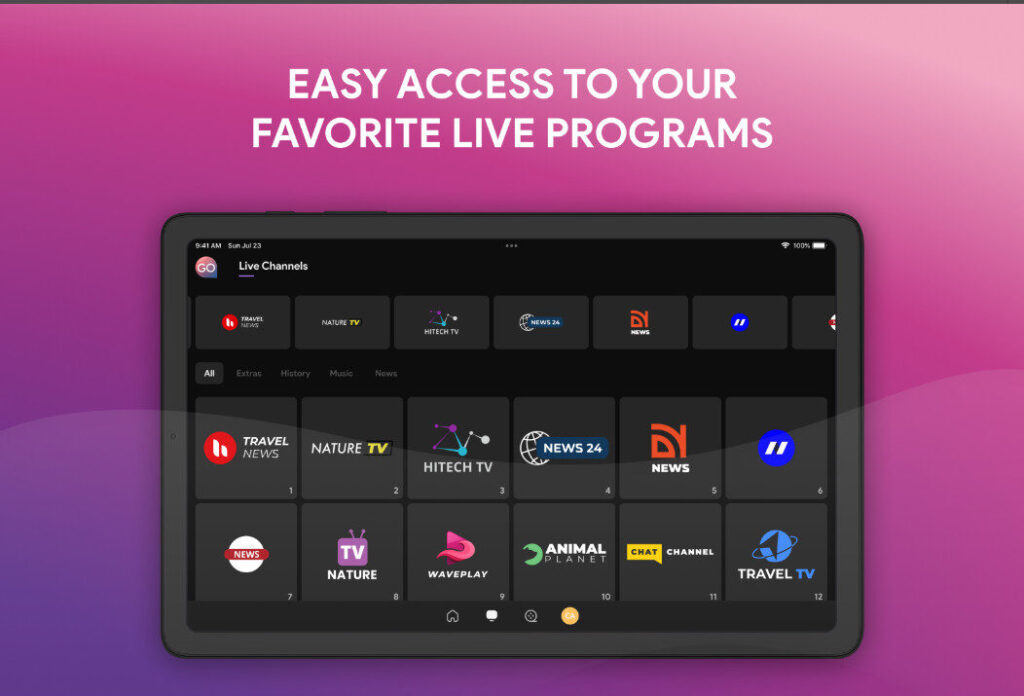
NoraGO is a cloud-based IPTV app for SmartTV that stands out for its user-friendliness and broadcaster support. It works well with SmartTVs, offering a reliable and consistent streaming platform for IPTV providers and users alike.
Features of this IPTV app
- Cloud Infrastructure: Streams directly from provider-hosted servers.
- Cross-Platform Support: Available on SmartTVs, Android, iOS, and Roku.
- Secure Streaming: Uses encrypted streams for added privacy.
- Live and On-Demand: Supports both live IPTV and VOD libraries.
- Program Guide Access: EPG shows what’s airing across channels.
- Provider Portal: IPTV providers can manage content and users.
Pros of this IPTV app
- Plug-and-Play: Easy for users to get started with just a provider code.
- Stable Streams: Delivers fast and high-quality playback.
- Works on Most TVs: Compatible with major SmartTV brands.
- No Playlist Upload Needed: Just use your provider’s login code.
- Built for Providers: Ideal for branded IPTV platforms.
- Multi-Language Support: Offers settings in different languages.
- Account-Based Login: Keeps data secure and synced.
- Quick Navigation: Simple interface designed for remote control.
- Well-Supported Backend: Providers can manage subscribers and streams.
- Separate Kids Section: Easily accessible parental content zones.
Cons of this IPTV app
- Not DIY-Friendly: Users can’t upload their own playlists.
- Limited to Provider Access: Only works with authorized IPTV platforms.
- No Free Trial: Depends entirely on provider offerings.
Pricing
NoraGO’s pricing is handled through IPTV providers. The app itself is free, but services require subscription via authorized channels.
Refund Policy and Free Trial
No refund or trial policy is provided by NoraGO directly. Check with your IPTV provider for any trial offers.
Short Summary
NoraGO is a dependable IPTV app for SmartTVs, especially for users subscribing to provider-based IPTV services.
GSE Smart IPTV
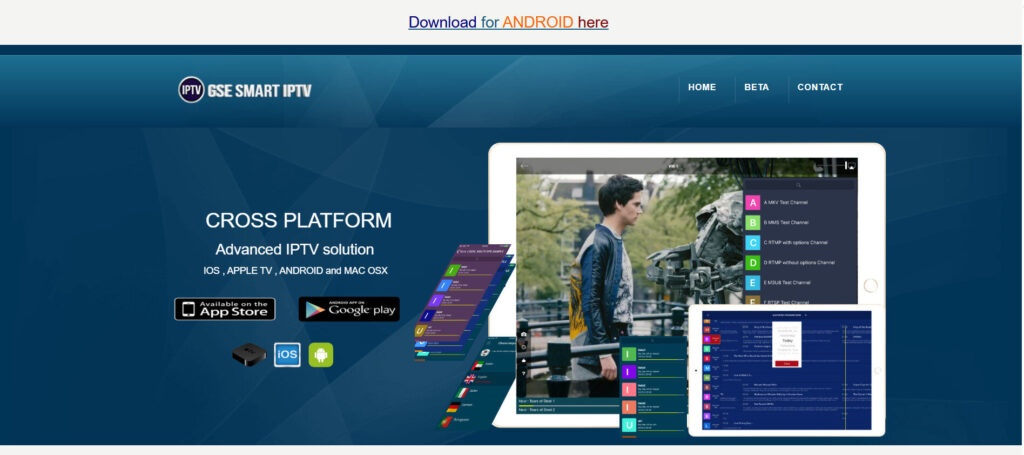
GSE Smart IPTV is a popular and highly customizable IPTV app for SmartTV that offers compatibility with nearly every IPTV format. It’s a great choice for users who want full control over their streaming setup.
Features of this IPTV app
- Supports Multiple Formats: Compatible with m3u, JSON, and Xtream Codes.
- Chromecast Integration: Stream content from your phone to your SmartTV.
- Built-In Player: High-quality internal player supports all codecs.
- Subtitle Support: Choose from external subtitle files or built-in tracks.
- Dynamic EPG Support: Import program guide data from URLs.
- Auto Playlist Update: Keeps your IPTV list updated automatically.
Pros of this IPTV app
- Great Compatibility: Works across SmartTVs, Android, iOS, and Apple TV.
- Advanced Settings: Offers detailed customization for advanced users.
- Multiple Playlist Support: Easily manage and switch between sources.
- Easy Import Tools: Add playlists through web upload or app directly.
- Network Streaming: Supports HTTP, HLS, M3U8, and other protocols.
- Multi-Screen Ready: Watch two streams at once on supported devices.
- Custom Channel Grouping: Organize playlists the way you want.
- Supports Dynamic DNS: Ideal for global server access.
- Download VOD: Watch movies and series offline if allowed.
- Regular Updates: Improved interface and stability with each update.
Cons of this IPTV app
- Ads in Free Version: May disrupt the experience for free users.
- Not for Beginners: Can be overwhelming for casual users.
- Manual Setup Required: Requires some technical setup effort.
Pricing
Free with ads. Premium upgrade is around $2.99–$4.99 depending on the platform.
Refund Policy and Free Trial
Free version available. No refund offered on in-app purchases.
Short Summary
GSE Smart IPTV is a power-user-friendly IPTV app for SmartTV with great format support and streaming flexibility.
SS IPTV
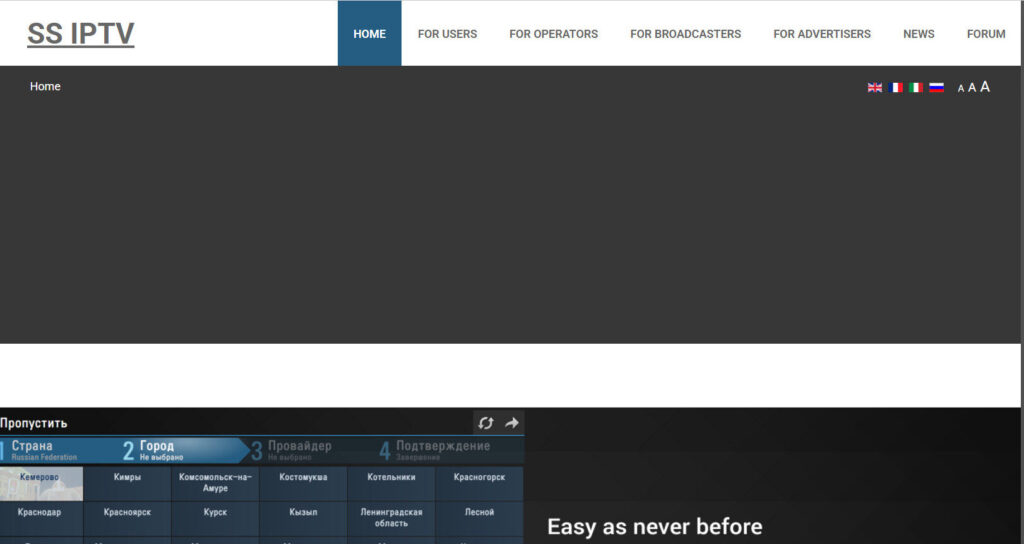
SS IPTV is a lightweight IPTV app for SmartTV, known for its simplicity and fast performance. It supports m3u and other formats and is especially favored by LG and Samsung SmartTV owners.
Features of this IPTV app
- Direct Playlist Upload: Add channels using URL or local files.
- TV-Optimized Interface: Built for navigation with a TV remote.
- Multi-Format Support: Accepts m3u, xspf, and other list types.
- EPG Support: Integrates with online program guides.
- Custom Channel Logos: Personalize your viewing experience.
- Secure Streaming: Uses encryption to protect your data.
Pros of this IPTV app
- Fast Installation: Quick to download and set up on SmartTVs.
- Completely Free: No hidden fees or premium version.
- User-Friendly Interface: Easy navigation, even for new users.
- Reliable Playback: Streams content smoothly without interruptions.
- Manual Sorting: Arrange channels in your preferred order.
- Multi-Language Interface: Supports several languages.
- No Account Needed: Start streaming without creating an account.
- Works on All Major TVs: LG, Samsung, Android TV supported.
- Lightweight Size: Won’t slow down your TV.
- No Ads: 100% ad-free experience.
Cons of this IPTV app
- No Advanced Features: Lacks VOD, catch-up, or multi-screen options.
- Manual Setup: You need to manually add playlists.
- Limited Customization: Not as customizable as premium apps.
Pricing
SS IPTV is completely free to use on all supported devices.
Refund Policy and Free Trial
As a free app, SS IPTV does not require a refund or trial policy.
Short Summary
SS IPTV is a lightweight, free IPTV app for SmartTV that’s perfect for casual users wanting simple access to IPTV playlists.
OttPlayer
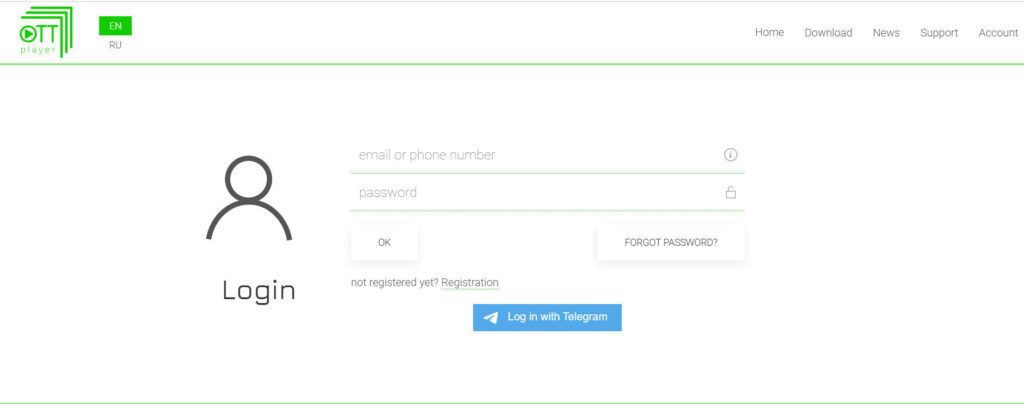
OttPlayer is a cross-platform IPTV app for SmartTV that offers central playlist management through its website. It supports many formats and allows SmartTV users to sync and control their streaming remotely.
Features of this IPTV app
- Remote Playlist Management: Manage IPTV lists via the OttPlayer site.
- Multi-Platform Syncing: Use the same account on SmartTV, mobile, and desktop.
- Supports Multiple Protocols: Works with HLS, RTSP, TS, and more.
- Custom Channel Layout: Rearrange or hide channels as needed.
- Built-In Player: No need for external media players.
- EPG Support: Connects to online program guides easily.
Pros of this IPTV app
- Free to Use: No subscription or activation fees.
- Web-Based Control: Easily manage your playlists from a browser.
- Works on All TVs: Compatible with Samsung, LG, and Android TV.
- Multiple Account Logins: Great for shared household use.
- Ad-Free Experience: No intrusive ads while streaming.
- Secure Login: Personal account protects your IPTV setup.
- Simple Layout: Clean interface for SmartTV screens.
- Continuous Updates: Developers actively maintain the app.
- Global Access: Watch IPTV from anywhere with internet.
- Good Stability: Rare crashes or freezes.
Cons of this IPTV app
- No Built-In Content: Requires external IPTV provider.
- Playlist Setup Required: Beginners may need guidance.
- Limited Support Options: No live customer service.
Pricing
OttPlayer is completely free to use with no hidden costs.
Refund Policy and Free Trial
Free app — no trial or refund needed.
Short Summary
OttPlayer is a great free IPTV app for SmartTV, offering cloud-based playlist management and smooth playback without ads.
For safer and more private streaming, check out our guide to the best VPN services to use with IPTV